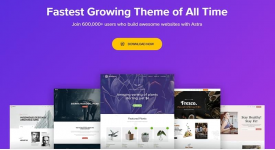
The Astra Pro theme was created with speed in mind. It is the lightest theme on the market and has the quickest performance.
The codebase architecture of Astra adheres to SEO best practices. It even includes all of the necessary Schema.org markup. Astra was designed to operate with page builders such as Beaver Builder, Elementor, Site Origin, Visual Composer, and Divi Builder, among others.
Features
- No jQuery: jQuery render-blocking goes in a performance-optimized way. So Astra uses vanilla JavaScript instead.
- Under 50 KB: Astra is light feathers. It requires less than 50 KB of resources while most other WordPress themes require at least 300 KB.
- Loads in just 0.5 seconds!: With default WordPress data, Astra loads in less than half a second. It is built for speed and fully optimized for performance.
- Pre-built website
- Customize without code
- Super fast performance
- Color & Typeface
- Blogs & Archives
- & More
CHANGELOG
v3.9.3
- New: Header Builder - Menu - Filter to add mega menu compatibility with registered nav menus. ( https://wpastra.com/docs/mega-menu-support-for-all-builder-menus/ )
- New: Custom Layout - Custom action hook support added to trigger layout content or snippet on a specific location.
- New: WooCommerce - Single Product - Recently viewed product feature.
- New: WooCommerce - Checkout - Back to cart button feature.
- Improvement: Custom Layout - Redesigned admin posts list & editor meta settings with better UI/UX.
- Improvement: WooCommerce - Removed jQuery dependency from Quick View addon.
- Improvement: Introduced action 'astra_checkout_login_field_before' to trigger custom snippet before WooCommerce checkout's login fields.
- Improvement: Introduced action 'astra_checkout_login_field_after' to trigger custom snippet after WooCommerce checkout's login fields.
- Improvement: Added notice to install Astra theme if plugin directly starts. (Props - https://gist.github.com/mattyza)
- Improvement: WooCommerce - Single Product - Selected active variant style design updated via filter 'astra_addon_update_wc_variant_style'.
- Improvement: Page Header - Repeated target rule error notice type changed to warning notice type with disabling the trigger.
- Fix: WooCommerce - Single Product - Payment list styling is broken inside the quick view popup.
- Fix: WooCommerce - My Account - Placeholder added if product image is not available on the order and download section.
- Fix: WooCommerce - Composite product plugin compatibility on a single product.
- Fix: WooCommerce - Updated Related and Upsell products sub-option dependency.
- Fix: WooCommerce - Border removed on single product gallery sliders.
- Fix: Custom layout content before not working with the WPML targeted pages.
- Fix: WooCommerce - Quick view console error on all pages.
- Fix: Header Builder - Menu - Megamenu container get hides when hovering in between Top Offset spacing.
- Fix: W3 validation - WooCommerce - Quick view and Checkout's Apply Coupon text having accessibility issues.
- Fix: Fatal error 'Uncaught TypeError in Count function' for invalid argument issue on the frontend for cache files, in some rare cases.
- Fix: WooCommerce - Checkout - Password required when guest checkout is active.
- Fix: Header Builder - Menu - Active colour from sticky header options not applying to menu items.
- Fix: Custom Layout - Inside post/page content displays multiple times with entry content hooks used.
- Fix: WooCommerce - Remove product icon misalignment issue on the cart page with the safari browser.
- Fix: Builder - Account Element - Changed direction for submenu opening does not work for account menu. (https://wpastra.com/docs/change-the-direction-for-submenu-opening/)
- Fix: WooCommerce - Single Product - The product gallery looks improper when a single product layout builds using a theme builder layout and the first image large gallery option selected from the customizer setting.
- Fix: Footer Builder - Divider Element - Hide on Desktop option is not working.
- Fix: WooCommerce - Off-Canvas Sidebar Filters - Close link trigger is not crawlable due to javascript:void(0) href.
- Fix: Header Builder - Menu - Sub-menu background colour overrides the border-radius of the submenu in the customizer.
