
Content Protection for your WordPress website.
Protect your online content from being copied. Just install a small plugin on your website and Content Protector for WordPress defend web content from being plagiarized.
The plugin completely blocks all methods of copying content: selection, hot-keys, developer’s tools and right-click menu.
CONTENT PROTECTOR FOR WORDPRESS WILL NOT:
- Have any negative impact on your SEO.
- Have any negative effect on your Advertising, such as Adsense.
- Give 100% protection. There are still ways to copy the content, albeit more troublesome.
AVAILABLE OPTIONS
By default, any ability to copy content is disabled. However, depending on your needs, you can enable or disable some of the options.
Disable Select All: Disable HotKeys: Ctrl+A (Windows and Linux), ⌘+A (macOS)
Protect Your Text from Being Copied by Select All HotKeys.
Disable Copy: Disable HotKeys: Ctrl+C (Windows and Linux), ⌘+C (macOS)
Protect Your Text from Being Copied by Copy HotKeys.
Disable Cut: Disable HotKeys: Ctrl+X (Windows and Linux), ⌘+X (macOS)
Protect Your Text from Being Copied by Cut HotKeys.
Disable Paste: Disable HotKeys: Ctrl+V (Windows and Linux), ⌘+V (macOS)
Disable Paste HotKeys.
Disable Save: Disable HotKeys: Ctrl+S (Windows and Linux), ⌘+S (macOS)
Protect Your Text from Being Saved by Save HotKeys.
Disable View Source: Disable HotKeys: Ctrl+U (Windows and Linux), ⌘+U (macOS)
Disable to View Source Code of Page by HotKeys.
Disable Print Page: Disable HotKeys: Ctrl+P (Windows and Linux), ⌘+P (macOS)
Protect Your Page from Being Printed by HotKeys.
Disable Developer Tool: Disable HotKeys: Ctrl+Shift+I (Windows and Linux), ⌘+⌥+I (macOS)
Disable to View Source Code of Page by Developer Tools.
Disable Safari Reader Mode: Disable Reader mode in Safari: ⌘+Shift+R (macOS)
Protect Your Text and Images from being copied in the Safari Reader mode.
Disable Right Click: Disable Mouse Right Click
Protect Your Content from Being Copied by Context Menu.
Disable Text Selection: Disable Text Selection
Disable Text Highlight (Text Selection) by Mouse.
* Version: 2.0.1
* Requires at least: 5.2
* Requires PHP: 5.6
* Tested up to: 6.4
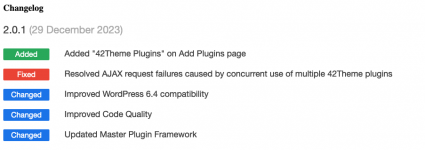
info: https://content-protector-wordpress.42theme.com/
