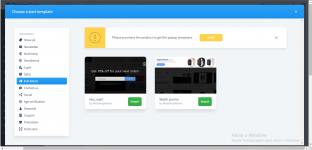great module, thank you for sharing
You are using an out of date browser. It may not display this or other websites correctly.
You should upgrade or use an alternative browser.
You should upgrade or use an alternative browser.
V1.7 Creative Popup Module v1.6.8 latest
- Thread starter aw333
- Start date
Let's try it. Thanks for sharing 
Thanks for sharing, i just searching this! Seems to be awesome and very pretty! Let's start and usin it!
Can't use templates! Asking to connect to Prestashop addons, then ask to buy it to access templates...
Post automatically merged:
Can't use templates! Asking to connect to Prestashop addons, then ask to buy it to access templates...
Last edited:
Creative Popup ok, thanks for this module tan guay
Exelent module. Thank you for sharing
Nice module shared, however I'm facing some issues, could please help me about the warning below (I am using latest prestashop version 1.7.8.7):View attachment 6320
Triggers
Popups can start by these events:
- Exit detection: The exit intent trigger tracks your visitor's mouse movement, and if the visitor appears to be leaving or exiting your site, you can use that as a trigger for your popup. This is very useful for capturing people's information before they abandon their cart or leave your site.
- Timer: The time trigger displays your popup, based on how long a visitor has been on your site. It could show immediately when a visitor lands, 10 seconds later, or longer depending on how much content you want a visitor to read before you show them your message.
- Inactivity/Idle trigger: It monitors user behavior to detect when they have stopped all activity on your site, which usually means they’re about to abandon their carts. This lack of action triggers a popup to reactivate that user. For example a special offer or a sign up.
- Open by click: You can display a popup when a visitor clicks on a specific part of your page - a button, box, link, or banner. CSS classes, IDs, and any type of value from an HTML element can be used for triggering.
- Scroll trigger: Show your popup once a visitor has scrolled down your page a certain percentage or pixel. This is a great way to ensure that your visitor is interested before asking them to subscribe to your newsletter or following in social media.
You can auto close popups:
- after specified number of seconds
- when the customer scrolls to a location on your site
- after a video was played, or a popup with more pages has reached the end.
You can close the popups also:
- by clicking on the X icon
- by clicking on the overlay (the area around the popup)
- by clicking on a spevified layer which has close function
Scheduling
When you create a new onsite retargeting popup, you can control how long it runs.
In addition, there may be times when your popup should be scheduled - for these times, you can edit the start and end dates.
Targeting
Creative Popup includes powerful audience targeting capabilities that make it easy to serve relevant messages to key segments of your audience.
You can create simple targeting using one or many of the following criterias:
- Store (multi-store compatible)
- Language
- Pages and Categories
- Audience (Visitor, Guest, Customer) even the first time visitors
- Device (Desktop, Tablet, Mobile)
Live Editor
With our innovative drag and drop editor, you are not locked to fixed layouts. You can freely move elements around and customize the looks of your popup. Everything can be configured without any HTML or CSS knowledge. You can create a custom popup from the scratch in a few minutes.
Template Library
Creative Popup comes with a set of built-in templates designed for desktop and mobile so you can get started quickly with eye-catching popups that engage your visitors, no matter what platform they're on.
See less
What's New in Version 1.6.8(05/26/2020)
- New Feature: Login Form
- New Feature: Layer context menu on right-click
- New Feature: Targets > Target audience > Filter by subscription
- New Feature: Triggers > Launch Popup > Avoid multiple popups
- New Feature: Triggers > Close Popup > Prevent closing on Esc key
- New Feature: Appearance > Modal Options > Popup container (Advanced)
- New Advanced Option: Save popup page histories
- New layer type: Button
- Improvement: Built-in caching system works on any server
- Improvement: Preload popup skin
- Improvement: Compatible with Spam Protection - Invisible ReCaptcha module
- Improvement: Compatibility fix for page minifiers
- Fixed: Import predesigned popups from template store
- Fixed: Streched background images when browser's zoom isn't in default state
- Fixed: Multistore compatibility fixes
- Fixed: If popup already opened on another tab, prevent reopening
- Fixed: Allow special characters at Open By Click option
- Fixed: PS 1.5.3 admin didn't work when "Compress inline JavaScript in HTML" was turned on
- Minor PHP, JS bugfixes and optimizations