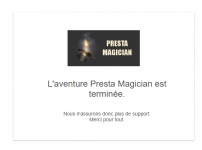CSS MAGICIAN Theme maker or theme configurator or css editor v2.0.9 New Version 2024
With CSS MAGICIAN the ultimate themes configurator or themes maker you can update your theme as you want. You can update the styles of already existing elements and you can add new element where you want.
What this module does for you:
Customize your online store
No need to be an expert to change your themes settings and add new elements.
You can update your themes when you want and as you want.
What your customers will like
CSS MAGICIAN as is name indicate is really a magician because without technical knowledge
it is possible to change all you want in your theme as often as you wish.
On Front Office, You can change what you want and immediatly see the result.
You can change:
And you can create several themes and choose which one to display with a simple clic.
On Back Office, You can change (like the default prestashop theme configurator):
DEMO
With CSS MAGICIAN the ultimate themes configurator or themes maker you can update your theme as you want. You can update the styles of already existing elements and you can add new element where you want.
What this module does for you:
Customize your online store
No need to be an expert to change your themes settings and add new elements.
You can update your themes when you want and as you want.
What your customers will like
CSS MAGICIAN as is name indicate is really a magician because without technical knowledge
it is possible to change all you want in your theme as often as you wish.
On Front Office, You can change what you want and immediatly see the result.
You can change:
- colors
- Fonts
- Add background images
- Blocks size
- Blocks margins
- Buttons
- etc...
And you can create several themes and choose which one to display with a simple clic.
On Back Office, You can change (like the default prestashop theme configurator):
- Add or disable social's links
- Add or disable contact informations
- Add or disable social's buttons on product page
- Add or disable facebook block on home page
- Add or disable custom CMS Block
- Add or disable quick view window on homepage and category pages
- Add or disable product categories in a list
- Add or disable top banner
- Add or disable available payment methods block
DEMO