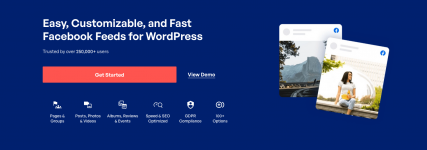
== Description ==
Display a **completely customizable**, **responsive** and **search engine crawlable** version of your Facebook feed on your website. Completely match the look and feel of the site with tons of customization options!
* **Completely Customizable** - by default inherits your theme's styles
* **Feed content is crawlable by search engines adding SEO value to your site** - other Facebook plugins embed the feed using iframes which are not crawlable
* **Completely responsive and mobile optimized** - works on any screen size
* Display statuses, photos, videos, events, links and offers from your Facebook page
* Choose which post types are displayed. Only want to show photos, videos or events? No problem
* Display multiple feeds from different Facebook pages on the same page or throughout your site
* Show likes, shares and comments for each post
* Automatically embeds YouTube and Vimeo videos right in your feed
* Show event information - such as the name, time/date, location, link to a map, description and a link to buy tickets
* Filter posts by string or #hashtag
* Post tags - creates links when using the @ symbol to tag other people in your posts
* Post caching means that your feed is load lightning fast
* Fully internationalized and translatable into any language
* Enter your own custom CSS for even deeper customization
== Installation ==
1. Install the Custom Facebook Feed either via the WordPress plugin directory, or by uploading the files to your web server (in the /wp-content/plugins/ directory).
2. Activate the plugin through the 'Plugins' menu in WordPress.
3. Navigate to the 'Facebook Feed' settings page to configure your feed.
4. Use the shortcode [custom-facebook-feed] in your page, post or widget to display your feed.
5. You can display multiple feeds of different Facebook pages by specifying a Page ID directly in the shortcode: [custom-facebook-feed id=smashballoon num=5].
Requires at least: 4.1
Tested up to: 6.4.2
Version: 4.5.3
== Changelog ==
= v4.5.3 =
* Fix: Fixed manual API limit value not applied.
* Fix: Fixed an issue with Featured Posts not being displayed.
* Tweak: Added more functionality that protects your Facebook data
info: https://smashballoon.com/custom-facebook-feed
