
Customize Subscription Start Dates
Ever wanted to sell a subscription but also wanted to book it for a later start? Now you can!
Choose a start date or allow your customers to choose their own with the Custom Start Date for WooCommerce Subscriptions plugin.
Set specific start dates
Set up a specific date to start all subscriptions or just one product. You can get your payments in advance and start subscriptions when you want.

What it looks like in the product page:

Setup a fixed delay period
Need a cooling-off period or some preparation time before starting a subscription? Set up a delay in days, weeks, or months between the first payment and the start of the subscription.

What it looks like in the product page:

Let your customers choose a specific date to start their subscriptions
Want to let your customer choose the exact day they want to start the subscription? You can do it with this plugin. Your customers can book their subscription anytime and start it when they are ready.

What it looks like in the product page:
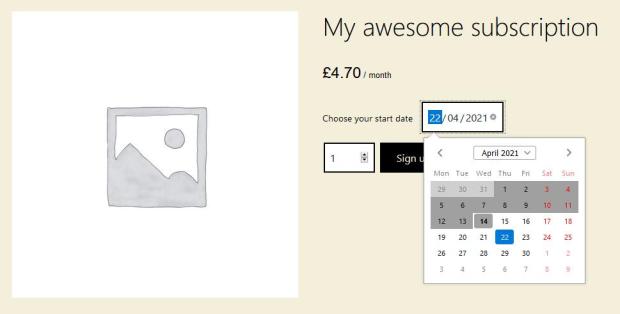
Cart & Checkout
Your customers will see the future start date and updated renewal date in their cart and checkout

How it works
- Set up a custom date in the product options or offer your customer the option to choose a start date.
- Upon checkout and payment (for the first period and other for sign-up fees), the subscription is created and scheduled to start at the custom date setup. Your customer will not be active or have access to any of your services until the start date.
- The subscription will start on the selected start date set in the future and all the services will be available from this custom date.
- Future payments will automatically be scheduled in line with the custom start date.
