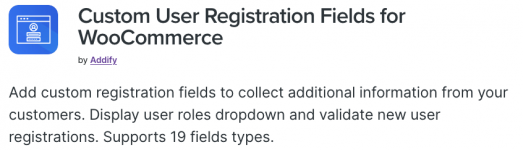
The WooCommerce User Registration Extension lets you collect extra information from your customers by adding custom fields to your registration form. Add dropdowns, multi-select options, checkboxes, file uploads, dates, and more. Display the fields on “My Account” page, and make them either required or optional.
You can also add a “user roles” dropdown menu to registration forms to let the customers select an appropriate role during registration — you can choose to display all or just specific user roles in the dropdown. Auto-approve new user registrations, or do it manually, which is particularly handy if you need to validate B2B customers before allowing them to log in and place orders. Tag fields with specific user roles and show them only when a customer selects a specific role from dropdown.
Key features of WooCommerce Registration Extension
- Add unlimited extra fields to your WooCommerce registration form
- Show field data on a user’s “My Account” page and in registration emails
- Choose from 17 field types
- Show specific or all custom fields in admin order detail page and order email
- Choose whether to display a “user roles” dropdown menu on your registration form
- Display all or specific user roles in the dropdown
- Auto or manually approve all user or specific users based on their selected user roles
- Send automated email notifications to admins and customers
- Compatible with all third-party user role extensions
- Add fields dependable to user roles
- Enable default registration fields
- Option to hide field from customer view and use it as admin information field in wp-admin user detail page.
- Allow customers to update their user role from my account page
- Enable admin notification when customer edit their fields data from my account page.
- Add dependable registration fields (New)
Add multiple custom registration fields
You can add multiple fields and position them anywhere on your user signup form. If WooCommerce is active on your site, the fields will be displayed on WooCommerce registration form; if WooCommerce is inactive, the same fields will display on the WordPress registration form.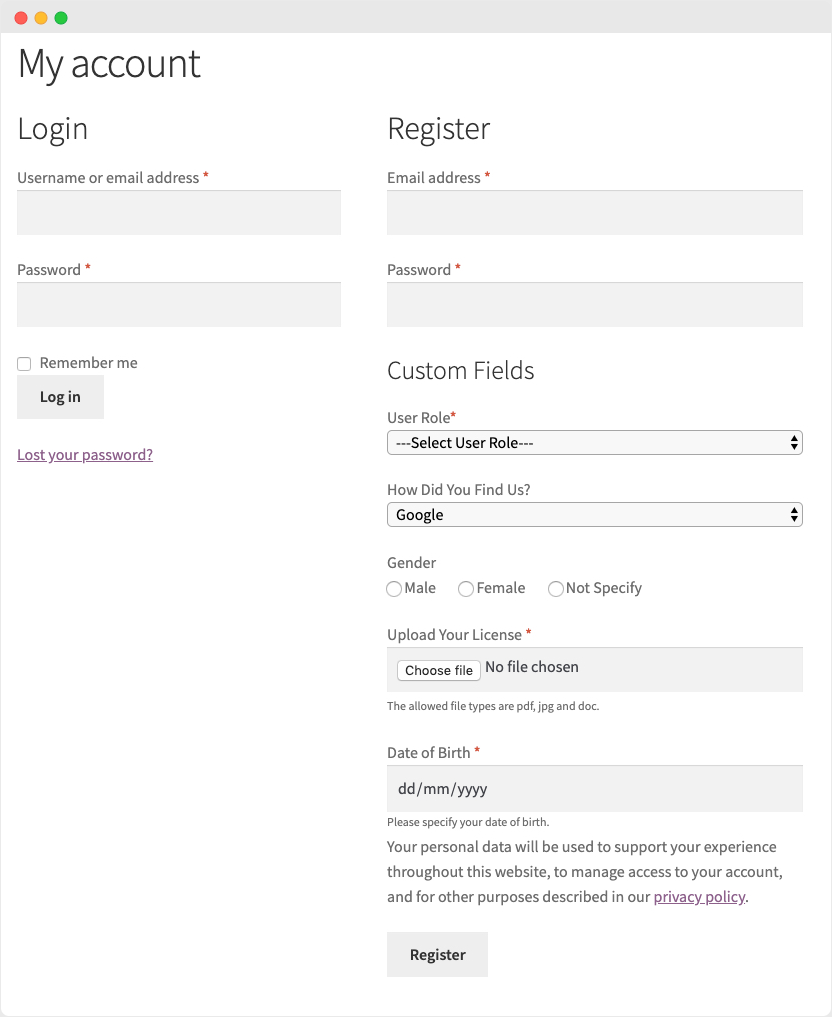
Version 2.1.1 - Released on 2023-11-02
- Fixed fields not showing on my account page.
Info: https://woo.com/products/custom-user-registration-fields-for-woocommerce/
