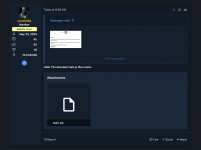Go on theme.liquid, search for "js.shrinetheme.com/main.js?version=1".
Code:
<script src="https://js.shrinetheme.com/main.js?version=1" defer="defer" data-defer="true" data-country-list-function="{{ settings.country_list_function }}" data-country-list="{{ settings.country_list }}" data-country-list-error="{{ settings.country_invalid_error_msg }}" data-animations-type="{{ settings.animations_type }}"></script>Older versions go on theme.liquid and search for "shrine.null.js":
Code:
<script src={{ 'shrine.null.js' | asset_url }} defer="defer" data-defer="true" data-country-list-function="{{ settings.country_list_function }}" data-country-list="{{ settings.country_list }}" data-country-list-error="{{ settings.country_invalid_error_msg }}" data-animations-type="{{ settings.animations_type }}"></script>You can also search for shrine.null.js and try to read the code inside it.
These are the line codes that are blocking all Shrine Pro Themes.
if you Just delete the line of codes the blocking screen will disappear BUT 90% of the main theme functionalities will stop, including add to cart, drawer cart, change variant on product pages e goes on.
The Javascript codes are obfuscated, so we'll need help from experienced developers.
Post automatically merged:
Shrine Pro Theme (Blocking Screen)
Attachments
Last edited: