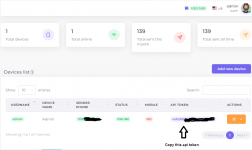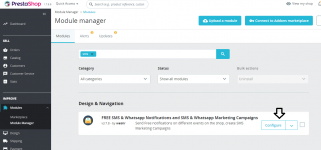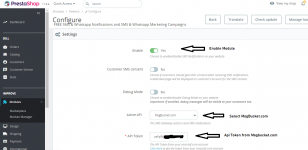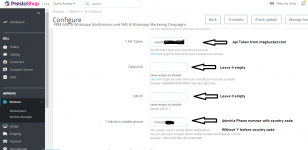- Joined
- May 29, 2021
- Messages
- 528
- Reaction score
- 1,161
- Points
- 93
- Location
- Server Room
- Website
- localhost
- NullCash
- 9,927
Admin receives SMS & Whatsapp notifications when a customers registers on the shop;
Installation
how to integrate with https://msgbucket.com :
1. You need to create free account on msgbucket.com
2. Add your number and Link your whatsapp account by scanning barcode.
3. Put the api token in this module.
Done!! You will be able to send all the notifications and bulk messages on whatsapp directly, no third party app is required to install on your phone and hence no risk of data theft.
- Admin receives SMS & Whatsapp notifications when a customers places an order;
- Admin receives SMS & Whatsapp notification when a product is out of stock;
- Customer receives SMS & Whatsapp notification when places an order;
- Customer receives SMS & Whatsapp notification when his order status changes;
- Supplier receives SMS & Whatsapp notification with details about products;
- Sends SMS & Whatsapp messages to different numbers;
- SMS & Whatsapp log record - history of sent SMS on the website;
- SMS & Whatsapp Remarketing - create SMS marketing campagings;
- Sent SMS & Whatsapp to cusomers;
- Customer SMS & Whatsapp consent - customers choose if they should receive SMS messages;
- CRON - send SMS & Whatsapp messages at a specified interval of time;
- Customized messages for each order status;
- Shortcodes within SMS & Whatsapp mesasges;
- Send bulk SMS & Whatsapp messages to all customers;
- Prestashop 1.6 & 1.7 ready;
- Multi-language;
- Multi-store.
Installation
- Download the module
- Go to your shop's dashboard;
- Go to Modules;
- Click Add Module and select the archive you've downloaded from your computer;
- Install the module;
- Get your creditials from smschef or smsgatewayme or smsgateway24;
- Install the SMS Gateway Api applications from the Google Play Store;
- Connect the module and the app using the creditials of your new account.
how to integrate with https://msgbucket.com :
1. You need to create free account on msgbucket.com
2. Add your number and Link your whatsapp account by scanning barcode.
3. Put the api token in this module.
Done!! You will be able to send all the notifications and bulk messages on whatsapp directly, no third party app is required to install on your phone and hence no risk of data theft.