
Plugins FS Poster Nulled offers you a great opportunity to automatically publish WordPress posts on the most popular social networks. Using FS Poster, you will also be able to schedule posts, republish previously created posts, etc.
You can publish your message/page/product to 8 social networks at the same time
- Facebook (account, my page, like page, group)
- Twitter (account)
- Instagram (account)
- Linkedin (account, company)
- Pinterest (account)
- Reddit (account)
- Tumblr (account)
- VK.com (accounts, pages, groups, events)

- 12 built-in social networks
- Configure accounts, unlimited communities per social media
- Automatically post new Blog posts
- Post schedule
- Manual sharing board
- Post hits insights, compare social networks
- Customize post messages
- Supports all custom post types
- Filter publications by Post Category
- Control posting frequency
- Customize your post URL
- Mass Scheduled Action
- Scheduled posts view
- Track link clicks
- Hashtags
- URL Shortening Service (TinyURL or Bitly)
- Proxy support
- Support Emojis
v 5.4.0 – 19 April 22
+ Integrated a new social network, Xing;
+ Tumblr Gallery listing is changed;
+ Instagram aspect ratio correction;
+ Fixed the issue related to the special characters;
+ Fixed the issue related to Facebook insights;
+ Fixed the issue related to Pinterest post sharing;
+ Made minor improvements and fixed some small bugs.
Fixed disabled compatibility for latest versions of wordpress
Code:
ALTER TABLE wp_fs_apps ADD `version` varchar(50) COLLATE utf8mb4_unicode_ci DEFAULT NULL;
Note: If your prefix is not wp_, replace it with your prefix .
Or you can completely remove the old version from the wordpress plugin dashboard and install it normally
### Troubleshooting Guide “We detect that you installed our plugin an unofficial method! Please download our plugin from the official site. You have to do that for your site security. Please use only the official version of the plugin! All of other unofficial versions are a potential danger for your site!
www[.]fs-poster[.]com”
Installation instructions for those of you who are installing the old version.
- Deactivate the plugin and then delete it.
- A message will appear that they want to delete the add-on and all its data and set yes.
Step 1:

Step 2:
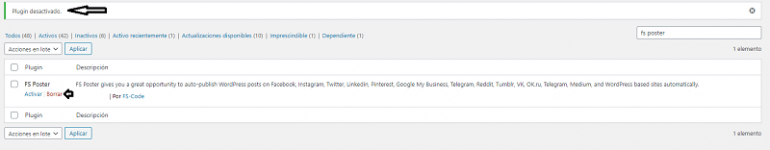
Step 3: Upload new plugin version and activate it.
Step 4: Back to step 1 but this time we import and upload the file we exported in step 1 and every function works properly.
Demo:
FS Poster - WordPress Social Auto Poster & Scheduler
FS Poster is WordPress Social Media Scheduler that increases your online community and engagements by auto sharing your WordPress posts. Introduction Social media scheduler gives marketers an ...

