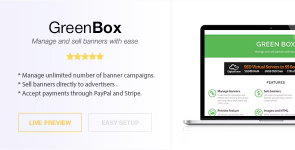
Green Box is a plugin which allows you to manage and sell banner spots on your WordPress website. You can set as many different campaigns (types of banners) as you wish, sell them directly to advertisers, and accept payments through PayPal or Stripe. You don’t have to pay any commission fee to ad networks, because now you can work directly with advertisers. It’s really easy: install the plugin and start making more money today!
IMPORTANT! Unfortunately, this package is not compatible with old Banner Manager Pro plugin (version 2 and lower). You must install it from scratch.
Features
- Manage banners. Create banner campaigns and embed them into any area of your site using native shortcodes and HTML-code.
- Sell banners. Let visitors to upload their own banners and purchase slots for certain period.
- Approval mechanism. Protect yourself against of “bad” banners. If necessary banners go online after admin approval.
- Preview feature. Advertisers can preview their banners on website before publishing.
- Images and HTML. While advertisers can upload only images, administrator can use custom HTML-code as a banner.
- Flexible banner sizes. Green Box has 8 preset banner sizes and allows to set custom banner size.
- PayPal integration. Easily configure the plugin to accept payments through PayPal.
- Stripe integration. Easily configure the plugin to accept payments through Stripe.
- Email notifications. Send custom email notifications to buyer and administrator after successful payments.
- Banner statistics. Collect statistics of banner impressions and clicks for any file for any period.
- Remote use. Easily embed any banner and advertiser form into 3rd party sites (just copy-paste couple JS/HTML-snippets).
- SEO-friendly. All banners are pulled through AJAX and use redirection.
- Performance optimized. Plugin is well optimized for better performance. It doesn’t affect the Google PageSpeed Insights score.
- Multisite ready. Plugin is ready for multisite installation.
- Best Practice. Plugin was built according latest WordPress guidelines. No alerts from Plugin Check and WP_DEBUG.
Front-End Demo
Visit demo page and try the power and simplicity of the plugin.Back-End Demo
Try the power of admin panel by yourself.Admin panel: https://halfdata.com/green-box/...
Login: demo
Password: demo
Installation
Green Box is a WordPress plugin and it is installed as regular WordPress plugin.- Go to WordPress dashboard and click left side menu “Plugins >> Add New”.
- Click “Upload” link and upload zip-archive downloaded from CodeCanyon.
- Activate uploaded plugin.
If you have any difficulties with uploading zip-archive, please do it manually using FTP.
- Use any FTP-client to connect your server.
- Unzip archive downloaded from CodeCanyon.
- Upload unzipped folder to plugins directory: /wp-content/plugins/
- Go to WordPress dashboard, click left side menu “Plugins” and activate uploaded plugin.
Requirements
Your WordPress-driven website and server must match the following requirements. All modern servers already do it.
- WordPress version 4.2 or higher.
- PHP version 5.5 or higher.
- MySQL version 5.0 or higher.
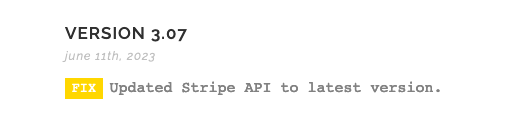
info: https://codecanyon.net/item/banner-manager-for-wordpress/2561323
