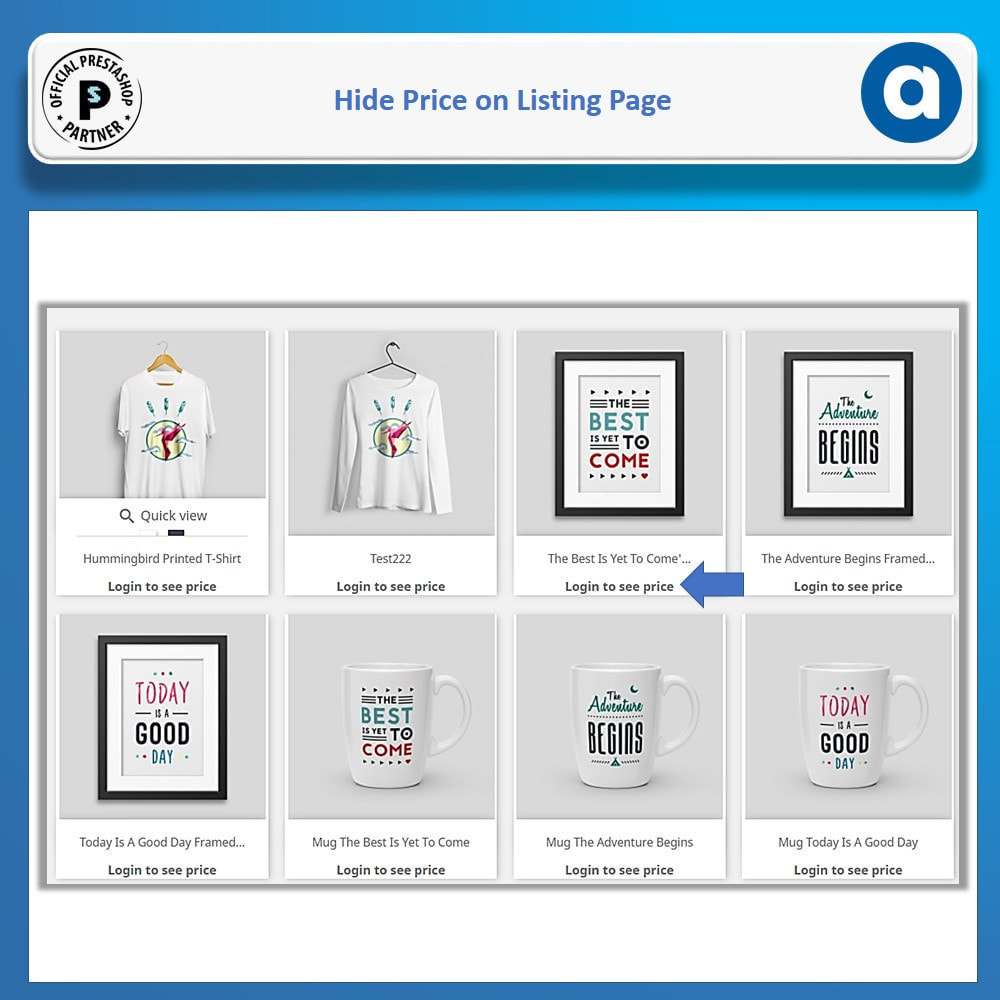
- MORE INFO: LINK
- DEMO FRONTOFFICCE: LINK
- DEMO BACKOFFICE: LINK
Description
The PrestaShop Hide Price and Add to Cart Module by Addify is a versatile tool designed to give merchants enhanced control over displaying product prices and the add-to-cart button. This module allows you to create custom rules to hide prices based on various parameters, catering to diverse customer groups or product categories, and enhancing the flexibility of your pricing strategy.Hide Prices for Selected Products and Categories
Our module allows merchants to hide prices for specific products and categories, giving them precise control over which items display pricing information and which do not. This is particularly useful for creating exclusive or restricted access to certain products’ pricing details.
Hide Price and Add-to-Cart Button for Selected Suppliers and Manufacturers
You can also hide prices and the add-to-cart button based on supplier or manufacturer. This feature is especially useful for merchants who carry brands or suppliers with unique pricing structures or policies that restrict price display.
Hide Price and Add-to-Cart Button for Specific Customer Groups
Our module allows merchants to hide prices and the add-to-cart button for selected customer groups, such as non-logged-in users, guest visitors, or designated customer segments. By modifying price visibility based on customer group, merchants can ensure that specific pricing information is accessible only to the intended audience, which is especially useful for differentiated pricing strategies or exclusive membership tiers.
Hide Price and Add-to-Cart Button for Selected Price Range
With this feature, prices and the add-to-cart button can be hidden for products within a specific price range. This can be beneficial for premium or high-value items where merchants want to prompt direct customer engagement rather than displaying prices.
Hide Price and Add-to-Cart Button for Selected Stock Range
This functionality enables merchants to hide prices and the add-to-cart button based on product stock levels, such as low-stock items or out-of-stock items. It helps in managing customer expectations and directing demand toward in-stock items.
Replace Prices with Custom Text, Image, or Links
Instead of displaying the price, merchants can replace it with a custom text message, image, or link. This feature is valuable for engaging customers by redirecting them to pages with more detailed information, special offers, or forms for pricing inquiries.
Replace “Add to Cart” button with Custom Text or Links
Allow the "Add to Cart" button to be replaced with a custom button, directing customers to an external marketplace or shop. This feature enables store owners to create customized call-to-action buttons, guiding customers to other platforms for products not directly available for purchase on the site. You can specify the button text, styling, and the URL to which customers will be redirected. This is ideal for affiliate marketing, product partnerships, or integrating your site with other marketplaces.
Version 1.4.0 - 10/21/2024
PrestaShop compatibility: 1.7.0.0 - 8.2.0- Major
