You are using an out of date browser. It may not display this or other websites correctly.
You should upgrade or use an alternative browser.
You should upgrade or use an alternative browser.
Loco Translate Pro
- Thread starter silverr21
- Start date
This is what I have been looking for. Thank God I stumbled upon this website at this timeLoco Translate provides in-browser editing of WordPress translation files and integration with automatic translation services.
It also provides Gettext/localization tools for developers, such as extracting strings and generating templates.
Features include:
More info:
- Built-in translation editor within WordPress admin
- Integration with translation APIs including DeepL, Google, Microsoft and Yandex
- Create and update language files directly in your theme or plugin
- Extraction of translatable strings from your source code
- Native MO file compilation without the need for Gettext on your system
- Support for PO features including comments, references and plural forms
- PO source view with clickable source code references
- Protected language directory for saving custom translations
- Configurable PO file backups with diff and restore capability
- Built-in WordPress locale codes
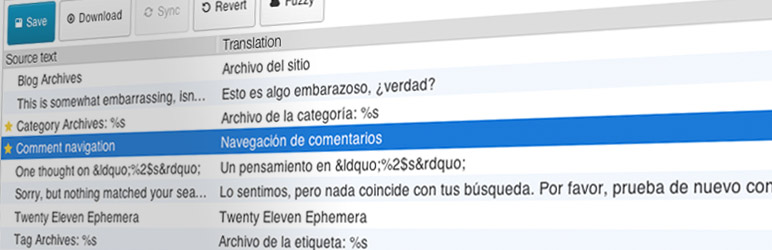
KEYBOARD SHORTCUTS
The PO file editor supports the following keyboard shortcuts for faster translating:
Mac users can use ⌘ Cmd instead of Ctrl.
- Done and Next: Ctrl ↵
- Next string: Ctrl ↓
- Previous string: Ctrl ↑
- Next untranslated: Shift Ctrl ↓
- Previous untranslated: Shift Ctrl ↑
- Copy from source text: Ctrl B
- Clear translation: Ctrl K
- Toggle Fuzzy: Ctrl U
- Save PO / compile MO: Ctrl S
- Toggle invisibles: Shift Ctrl I
- Suggest translation: Ctrl J
Does it works well or will I need to translate everything mannualy?Loco Translate provides in-browser editing of WordPress translation files and integration with automatic translation services.
It also provides Gettext/localization tools for developers, such as extracting strings and generating templates.
Features include:
More info:
- Built-in translation editor within WordPress admin
- Integration with translation APIs including DeepL, Google, Microsoft and Yandex
- Create and update language files directly in your theme or plugin
- Extraction of translatable strings from your source code
- Native MO file compilation without the need for Gettext on your system
- Support for PO features including comments, references and plural forms
- PO source view with clickable source code references
- Protected language directory for saving custom translations
- Configurable PO file backups with diff and restore capability
- Built-in WordPress locale codes
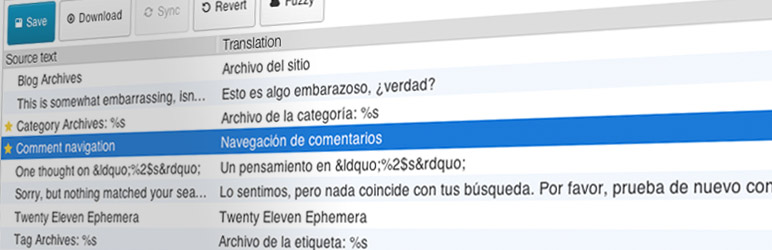
KEYBOARD SHORTCUTS
The PO file editor supports the following keyboard shortcuts for faster translating:
Mac users can use ⌘ Cmd instead of Ctrl.
- Done and Next: Ctrl ↵
- Next string: Ctrl ↓
- Previous string: Ctrl ↑
- Next untranslated: Shift Ctrl ↓
- Previous untranslated: Shift Ctrl ↑
- Copy from source text: Ctrl B
- Clear translation: Ctrl K
- Toggle Fuzzy: Ctrl U
- Save PO / compile MO: Ctrl S
- Toggle invisibles: Shift Ctrl I
- Suggest translation: Ctrl J
Loco Translate provides in-browser editing of WordPress translation files and integration with automatic translation services.
It also provides Gettext/localization tools for developers, such as extracting strings and generating templates.
Features include:
More info:
- Built-in translation editor within WordPress admin
- Integration with translation APIs including DeepL, Google, Microsoft and Yandex
- Create and update language files directly in your theme or plugin
- Extraction of translatable strings from your source code
- Native MO file compilation without the need for Gettext on your system
- Support for PO features including comments, references and plural forms
- PO source view with clickable source code references
- Protected language directory for saving custom translations
- Configurable PO file backups with diff and restore capability
- Built-in WordPress locale codes
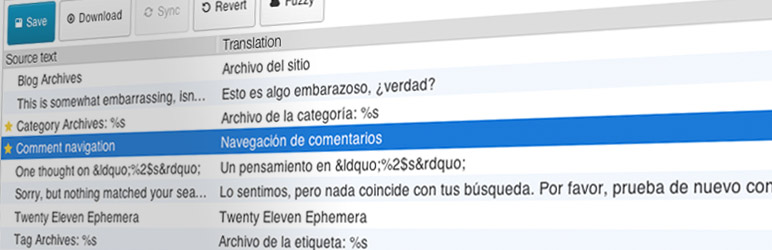
KEYBOARD SHORTCUTS
The PO file editor supports the following keyboard shortcuts for faster translating:
Mac users can use ⌘ Cmd instead of Ctrl.
- Done and Next: Ctrl ↵
- Next string: Ctrl ↓
- Previous string: Ctrl ↑
- Next untranslated: Shift Ctrl ↓
- Previous untranslated: Shift Ctrl ↑
- Copy from source text: Ctrl B
- Clear translation: Ctrl K
- Toggle Fuzzy: Ctrl U
- Save PO / compile MO: Ctrl S
- Toggle invisibles: Shift Ctrl I
- Suggest translation: Ctrl J
Thanks bro , its a very good solution.
thank you for sharing broo this is what i want
this will make the work of translating sites much easier!!Loco Translate provides in-browser editing of WordPress translation files and integration with automatic translation services.
It also provides Gettext/localization tools for developers, such as extracting strings and generating templates.
Features include:
More info:
- Built-in translation editor within WordPress admin
- Integration with translation APIs including DeepL, Google, Microsoft and Yandex
- Create and update language files directly in your theme or plugin
- Extraction of translatable strings from your source code
- Native MO file compilation without the need for Gettext on your system
- Support for PO features including comments, references and plural forms
- PO source view with clickable source code references
- Protected language directory for saving custom translations
- Configurable PO file backups with diff and restore capability
- Built-in WordPress locale codes
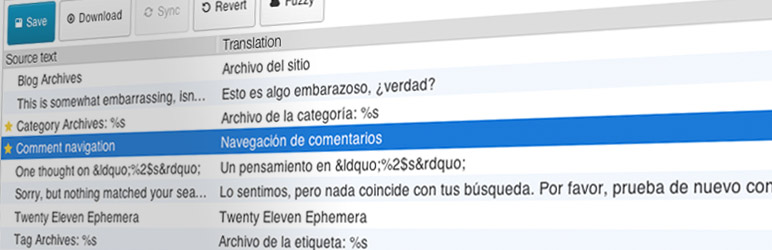
KEYBOARD SHORTCUTS
The PO file editor supports the following keyboard shortcuts for faster translating:
Mac users can use ⌘ Cmd instead of Ctrl.
- Done and Next: Ctrl ↵
- Next string: Ctrl ↓
- Previous string: Ctrl ↑
- Next untranslated: Shift Ctrl ↓
- Previous untranslated: Shift Ctrl ↑
- Copy from source text: Ctrl B
- Clear translation: Ctrl K
- Toggle Fuzzy: Ctrl U
- Save PO / compile MO: Ctrl S
- Toggle invisibles: Shift Ctrl I
- Suggest translation: Ctrl J
