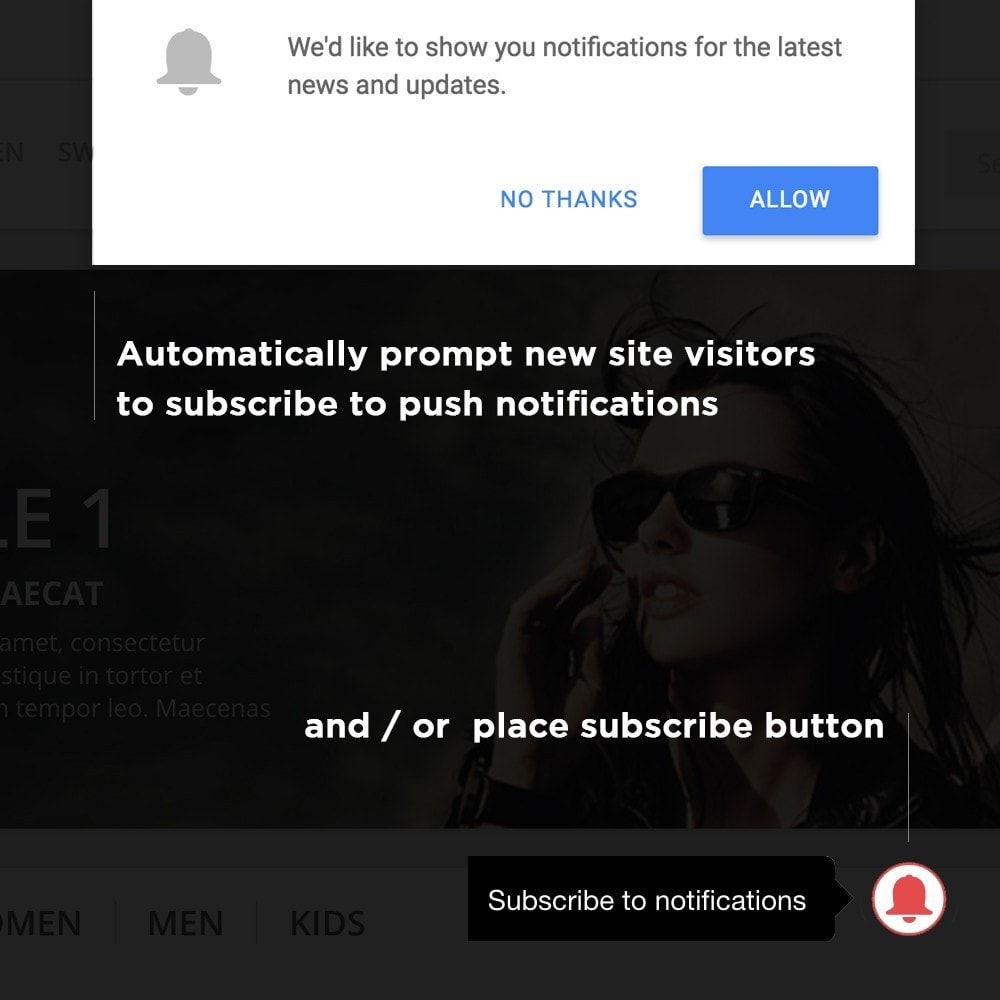
Features
MODULE MAIN FEATURES:
- Use an alternate full-screen prompt when requesting subscription permission (incompatible with notify button and auto-prompting) (yes/no)
- Automatically prompt new site visitors to subscribe to push notifications (yes/no)
- Abandoned cart reminder - an automatic web browser notifications are sent to customers each time they add products to their shopping cart but don't purchase. Option to set unlimited templates and their sending time after products added to cart but not purchased.
- Admin get notification when new order placed, new customer is registered, contact form submitted.
- Show the slidedown permission message before prompting users to subscribe (yes/no)
- Enable the notify button (yes/no)
- Show the notify button after users have subscribed (yes/no)
- Show first-time site visitors an unread message icon (yes/no)
- Show the OneSignal logo on the notify button dialog (yes/no)
- Show your own logo, text, link in notification and subscription
- Customize the notify bell text
- Customize the notify bell offset position
- Customize the notify bell theme colors
- Button size, position, colors
- Use the HTTP permission request for prompting users (yes/no)
- Customize the post-request modal text (yes/no)
- Send new users a welcome push notification after subscribing (custom title, url, message)
- Optional use of own manifest.json
- Well Documented
One Signal SERVIES MAIN FEATURES:
- Supports Chrome (Desktop & Android), Safari (Mac OS X), and Firefox (Desktop) on both HTTP and HTTPS sites.
- Targeting Segments – Send notifications to specific visitors based on language, number of times they’ve visited your blog, or even set up your own user attributes that you can target.
- Opt-In Customization – Choose when and how to ask your visitors to opt-in to browser notifications. Customize the prompt they first see.
- Real Time Analytics – See your notifications being delivered in real time, and watch them as they convert into visitors.
- A/B Testing – Try out different messages to a smaller set of your visitors to figure out which messages are more effective and then send the more effective message to the rest of your visitors!
- Scheduled Notifications – Schedule notifications to be delivered in the future, based on a user’s time zone, or even based on the same time of day they last visited your website.
One Signal is #1 Free web browser push notification service among it's competitors - pushcrew, sendpulse, pushengage, pushed, push monkey, delite studio, roost and others.
What's New in Version 1.6.9(08/07/2020)
- Fixed minor issues

