What is OpenCart Customer Group Price Module all about?
===================================================================
This module will allow you to instantly assign prices to product based on the Customer group. An Admin of the store will be able to offer new reliable prices of the product according to all customer groups respectively. It helps the website to focus on customer service and selling products at correct prices.




TMD OpenCart Customer Group Price Module
=============================================
A website can have multiple customer groups i.e. Wholesale Customer groups, Retail Customer group, frequent buyers and more. This extension helps admin to give new products different-different prices for all different-different customer groups to make more sell and increase the profit percentage.
this module makes a new section on the product edit page where website defence prices for customer groups. These ways product prices will be different for the given customer group.
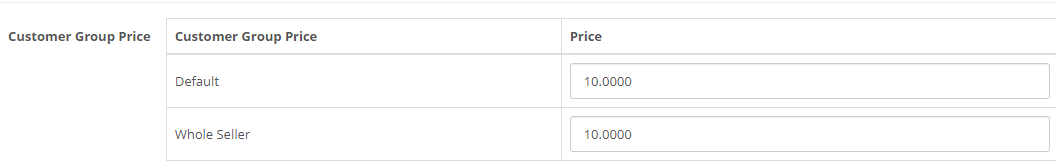
Helps Website To Attract More Customers by Managing Product Price
===========================================================================
Running an e-commerce website is difficult when your target customer groups are different. product selling price for customers might be different according to groups. This problem solution is not present in OpenCart.
Yet Admin will overcome from it and sell a single product on different prices to selected customer groups. Admin can define a global price for all products according to the customer group.
The module is packed with many features. Global price setting will apply to product base prices. Global Price has 4 options that can use to create a new price of products. Enable and disable all customer product prices will be done from the setting.
There is another feature called import and export. Here you can import file product information of customer group price. Also, admin can export the file and save it to the local computer or mobile.
✔ Advance Customer Group Settings.
✔ Manage customer group product price on the product edit page.
✔ Let you add different-different prices for customers group to all products.
✔ Add price to product base price.
✔ Give a discount to specific customer groups.
✔ Import and export file.
✔ Global enable and disable all the customer group prices from setting.
✔ Product price changes according to the customer group automatically.
INFO
===================================================================
This module will allow you to instantly assign prices to product based on the Customer group. An Admin of the store will be able to offer new reliable prices of the product according to all customer groups respectively. It helps the website to focus on customer service and selling products at correct prices.

TMD OpenCart Customer Group Price Module
=============================================
A website can have multiple customer groups i.e. Wholesale Customer groups, Retail Customer group, frequent buyers and more. This extension helps admin to give new products different-different prices for all different-different customer groups to make more sell and increase the profit percentage.
this module makes a new section on the product edit page where website defence prices for customer groups. These ways product prices will be different for the given customer group.
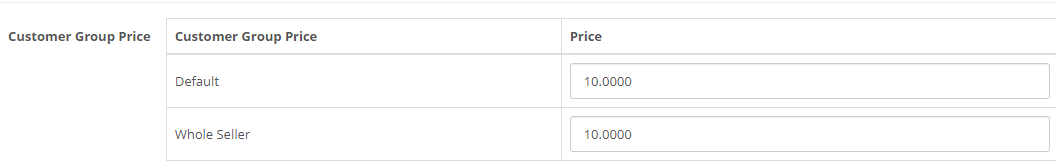
Helps Website To Attract More Customers by Managing Product Price
===========================================================================
Running an e-commerce website is difficult when your target customer groups are different. product selling price for customers might be different according to groups. This problem solution is not present in OpenCart.
Yet Admin will overcome from it and sell a single product on different prices to selected customer groups. Admin can define a global price for all products according to the customer group.
The module is packed with many features. Global price setting will apply to product base prices. Global Price has 4 options that can use to create a new price of products. Enable and disable all customer product prices will be done from the setting.
There is another feature called import and export. Here you can import file product information of customer group price. Also, admin can export the file and save it to the local computer or mobile.
✔ Advance Customer Group Settings.
✔ Manage customer group product price on the product edit page.
✔ Let you add different-different prices for customers group to all products.
✔ Add price to product base price.
✔ Give a discount to specific customer groups.
✔ Import and export file.
✔ Global enable and disable all the customer group prices from setting.
✔ Product price changes according to the customer group automatically.
INFO
Attachments
-
tmd_customergroupprice2.x.x.zip901 KB · Views: 12
-
tmdcustomergroupprice1.5.x.zip896.6 KB · Views: 12
-
tmd_customergrouprice3.x.ocmod.zip901.6 KB · Views: 25
-
tmd_customergroupprice2.3.x.zip901.9 KB · Views: 17
-
tmd_customergroupprice2.1.0.x.zip900.4 KB · Views: 12
-
tmd_customergroupprice2.2.x.zip901 KB · Views: 12
-
tmd_customergroupprice2.0.1.1.zip900.6 KB · Views: 12
-
tmd_customergrouprice3.0.3.8.ocmod.zip1.1 MB · Views: 34
-
oc_401x_tmdcustomergroupprice.ocmod.zip1.1 MB · Views: 23
