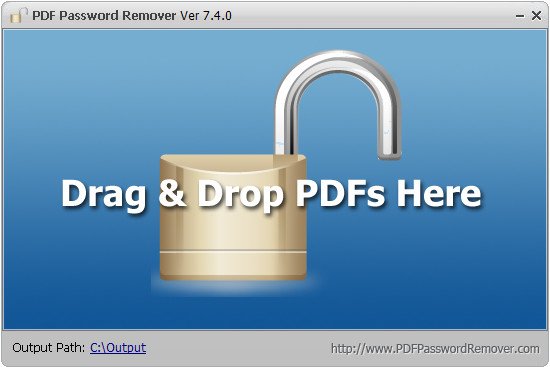
PDF Password Remover 7.6.0
File size: 3.1 MB
There are a lot of PDF files can not be printed or converted, that means those PDF files have been protected. PDF Password Remover is a shareware tool to remove PDF restriction from protected PDF files.
s
2 Work Methods
- Remove Owner Password Protection: Directly
- Remove User Password Protection: User Password Required
What Can I Do After Removing PDF Password
- Copy the Content from PDF
After removing PDF password, you copy the content text from the decrypted PDF and use the text wherever you want.
- Convert the PDF Document to Other Formats
The restricted PDF document can not be converted. After PDF Password Remover processing, the PDF file can be converted and exported to MS Word, Excel, Image and other editable formats by other PDF converters.
- Print the PDF
Before removing the password from the protected PDF, users doesn't have the authority to print the PDF. Once removed the password and restrictions, the PDF file can be printed very well as a normal document.
Homepage
Code:
https://www.pdfpasswordremover.com/Download Rapidgator
Code:
https://rapidgator.net/file/2f1af6c331607bb0e2b2e7c721ba5783/PDFPasswordRemover7.rar.htmlDownload Uploadgig
Code:
https://uploadgig.com/file/download/ac6d9becF4e1Fd3c/PDFPasswordRemover7.rar