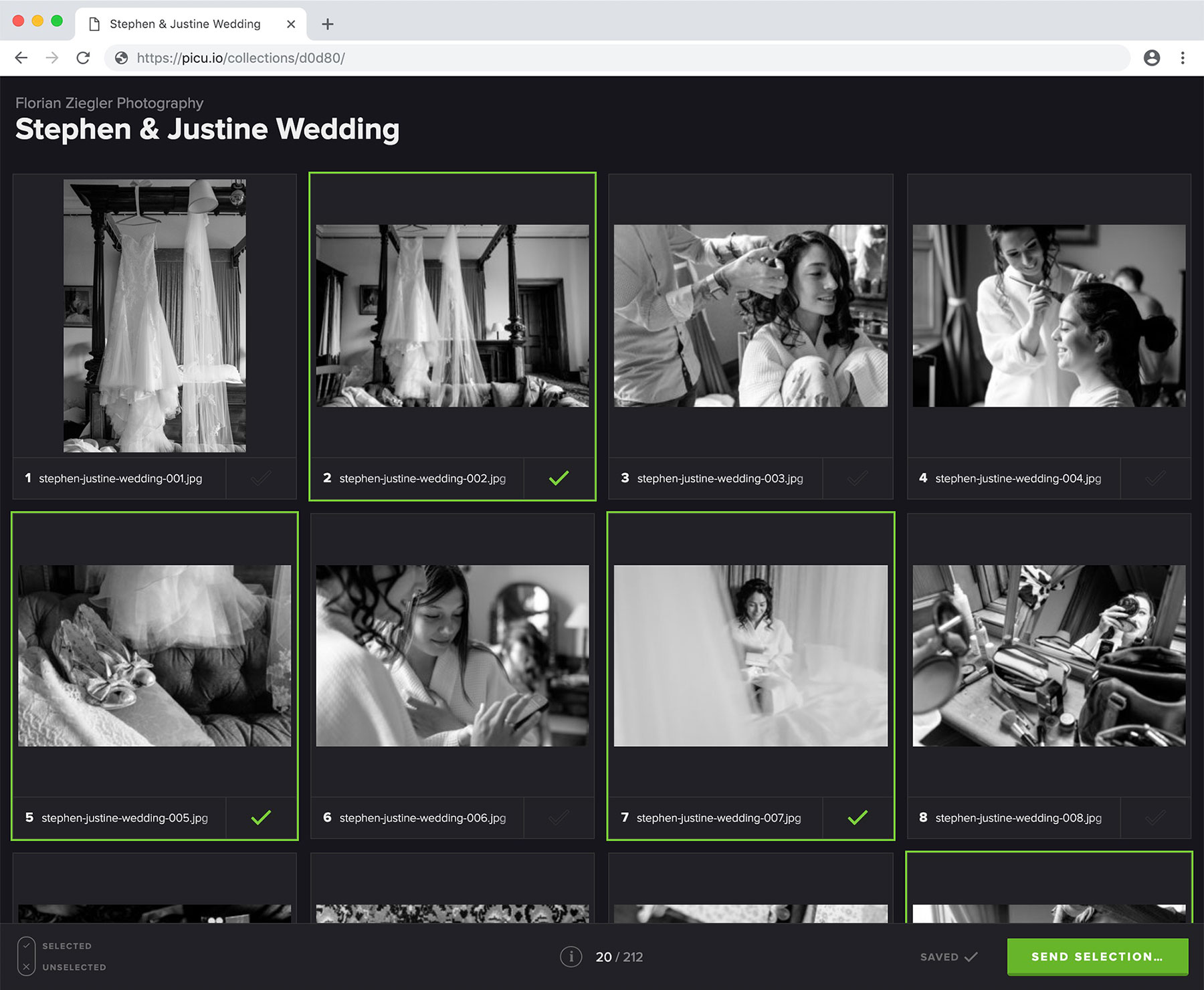
Online Photo Proofing with WordPress
Say goodbye to overcomplicated communication with your clients.Shoot. Upload. Get Approved.
## Installation Instructions
1. In your WordPress Admin go to “Plugins > Add New”
2. Click on “Upload Plugin” (next to the “Add Plugins” headline)
3. Choose the .zip file you downloaded from our website on your hard drive
4. Click on “Install Now” – The plugin will be uploaded and installed
5. Click on “Activate Plugin”
Demo: https://picu.io/## Changelog
### v1.0.2
Release Date: September 18th, 2023
* Fix a bug where the button text color would not be caclulated correctly, when setting a light primary color
* Display a more meaningful update message in the plugin overview, if the Pro license has expired or is invalid
