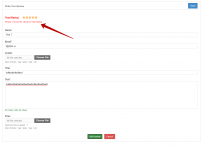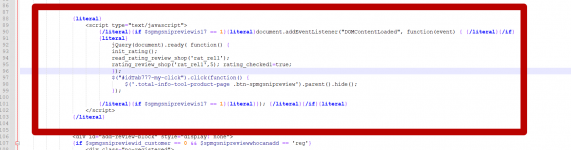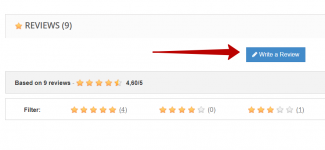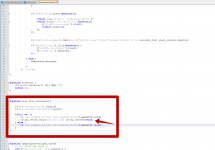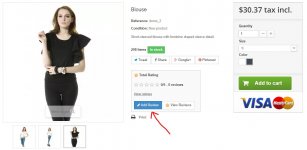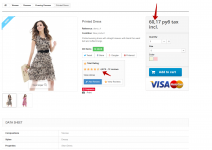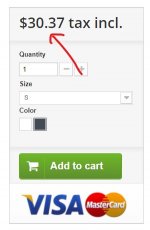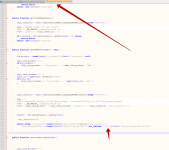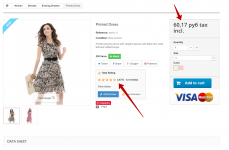Stop. It is not error. If you want to add review you must choose rating stars. Without my code edition in native mode you would to select star too. If you try to sent review without choose star you receive error message. If you want to select 5 star by default.
Bu bir hata değil. Modül bu şekilde çalışır. Yıldızları seçmezseniz, bir hata olacaktır.
Varsayılan seçiminiz olarak 5 yıldız istiyorsunuz?
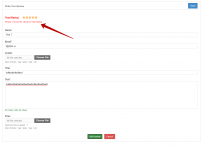
Bu bir hata değil. Modül bu şekilde çalışır. Yıldızları seçmezseniz, bir hata olacaktır.
Varsayılan seçiminiz olarak 5 yıldız istiyorsunuz?