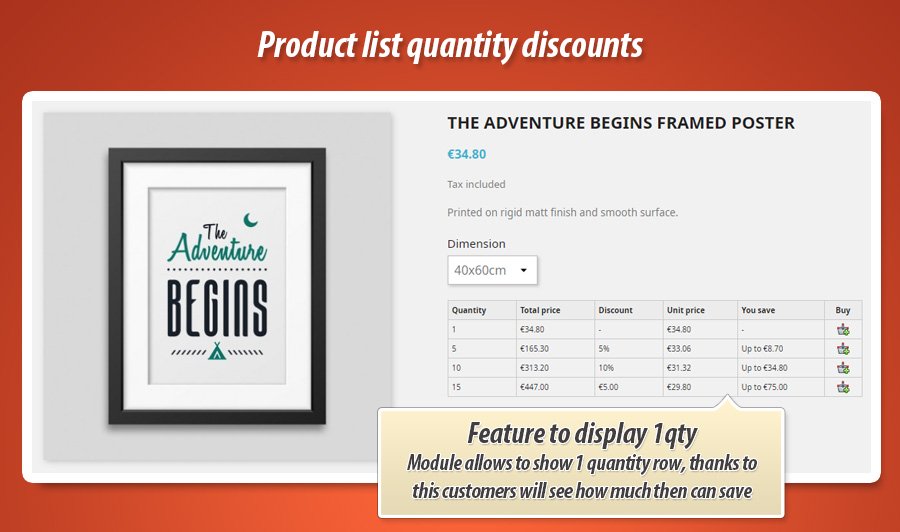

Specific price in PrestaShop gives you possibility to define the discount for each item individually. This kind of discount is applicable to only one item (not to the range of items as catalog price rules). You can define specific price of item on its edit page. There is an option to define quantity discount. Module will use it to build quantity discounts table as well as catalog price rules described below.
Catalog price rules gives you possibility to assign price reductions by category, manufacturer, supplier, attribute or feature. As its name implies, this type of rules applies to a range of products; it cannot be used for a single product. If you need a discount applied to a single product, you must create a cart rule instead or create a specific price (in the "Price" page of the product's edition page). If you define quantity reduction with option "from quantity" (The rule applies the order has at least a specific number of matching products.) this module will display information about these discounts on list of products
Usage examples of module: Prestashop Quantity discounts on products lists
- Module to display quantity discounts table on list of products in category
- Module to display quantity discounts table on list of products in search results
- Module to display quantity discounts table on list of products of manufacturer (brand) page
- Module to display quantity discounts table on list of products of supplier page
- Module to display quantity discounts on homepage (near features products etc.)
