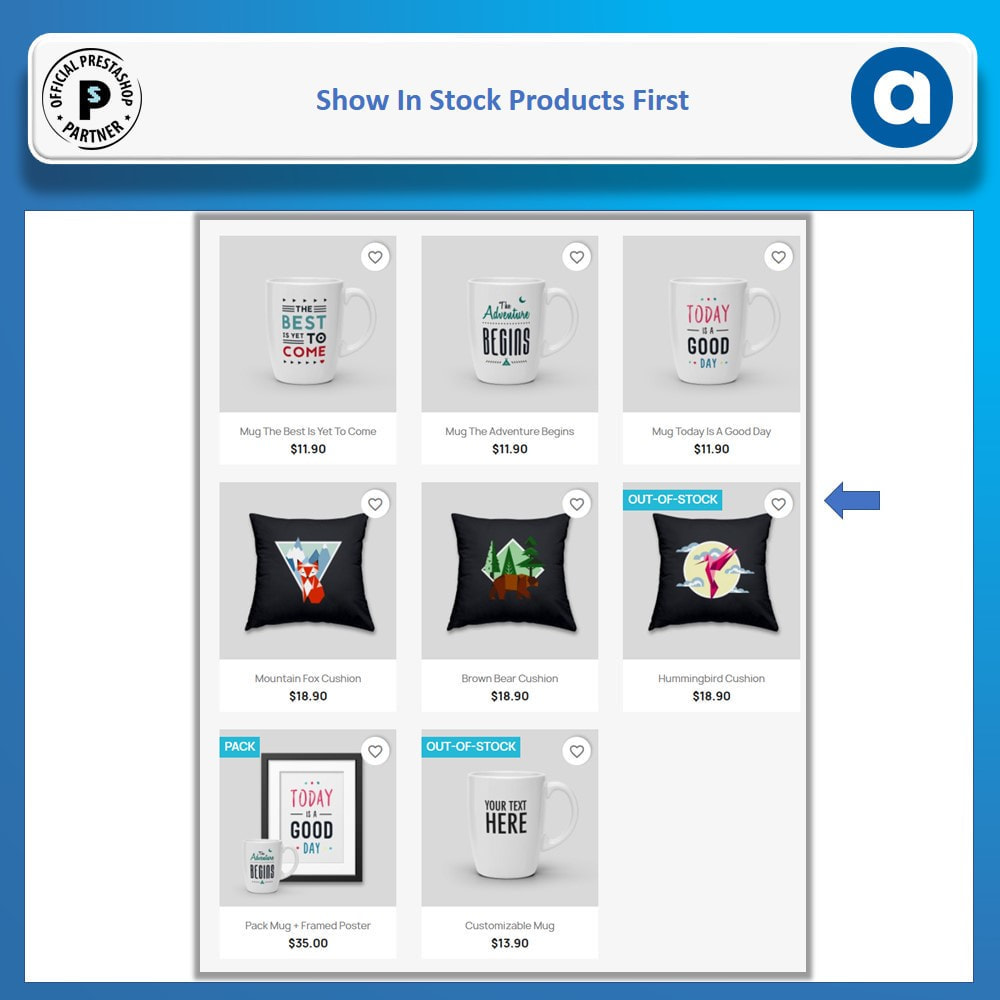
- MORE INFO: LINK
- DEMO BACK: LINK
- DEMO FRONT: LINK
Description
In Prestashop's default setup, products are sorted primarily by relevance, without taking stock status into account. This can lead to a frustrating shopping experience, as customers may frequently encounter out-of-stock products at the top of the list, which are unavailable for purchase. This negatively impacts customer satisfaction and could result in lost sales.PrestaShop Priority Sort In-Stock Products Module addresses this issue by ensuring that in-stock products are always displayed first, without altering the rest of the sorting behavior. It seamlessly integrates with PrestaShop’s existing product sorting system, keeping familiar sorting methods like price, newness, or popularity intact, while improving the focus on product availability.
By placing in-stock products at the forefront, customers are more likely to see products they can buy immediately, which reduces bounce rates, increases conversion rates, and creates a more efficient and satisfying shopping journey. Whether you operate a small boutique or a large-scale online marketplace, this module ensures that your stock status is a crucial part of the product sorting process.
Features Offered by Priority In stock Product Sort Module
- Apply Rule to Specific Customer Groups
- Apply Rule to Selected Categories
- Apply Rule to Selected Suppliers
- Apply Rule to Selected Manufacturers
- Schedule Rule with Start and End Dates
