
Let your customers buy gift cards for your WooCommerce store!
Gift Cards are convenient and increase sales organically. The WooCommerce Gift Cards plugin makes it easy to sell gift cards to your store. So easy to get started, you can be selling gift cards for your WooCommerce store in minutes!Say Hello to PW WooCommerce Gift Cards
Purchasing
Similar to Amazon.com gift cards, the customer can specify the amount, recipient, message, and delivery date when purchasing.
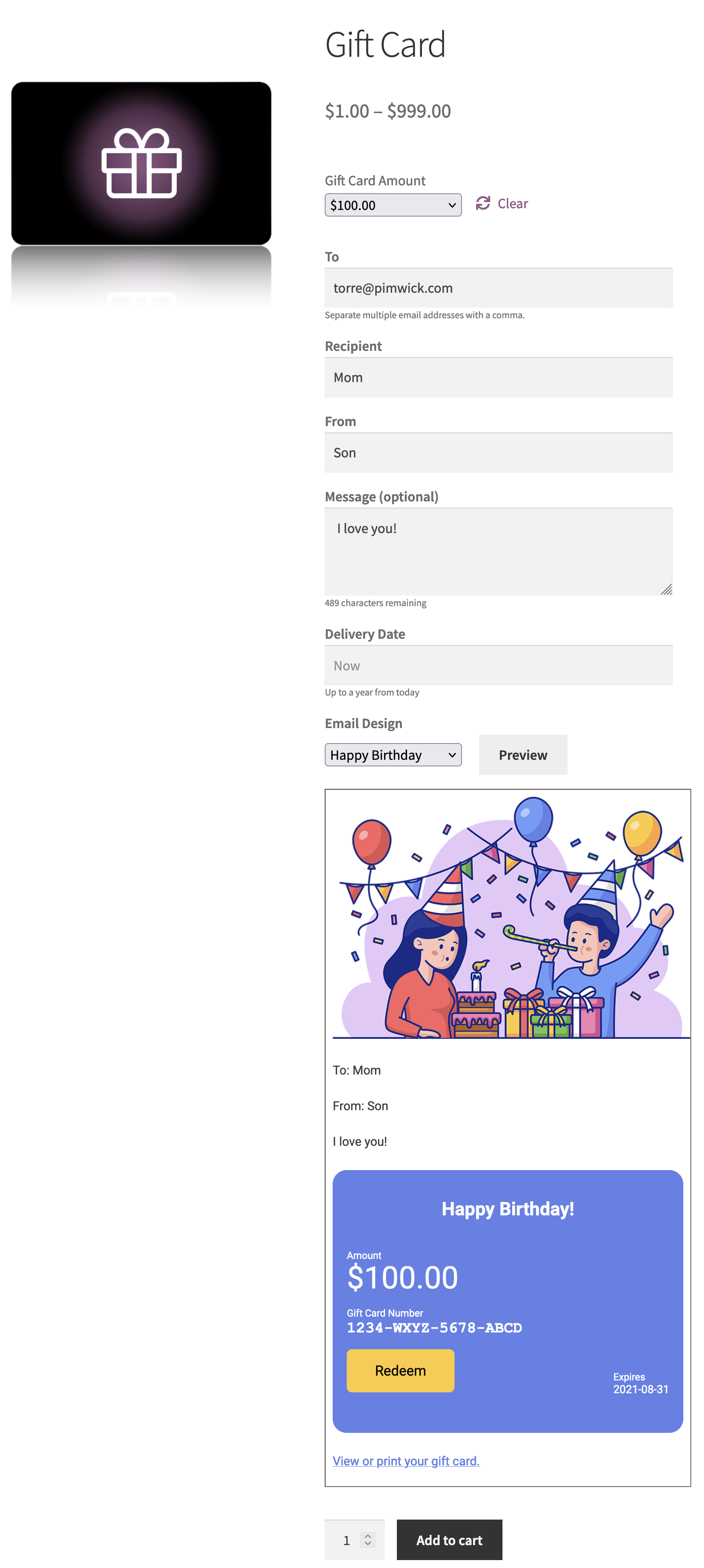
Features
Import / Export – Easily move gift card balances. Sample CSV filePDF Gift Cards – Recipient can view their gift card as a PDF to print out.
Bonus Gift Cards – Offer a free gift card for purchasing a gift card. For example, “Buy a $25 gift card, get a $5 gift card free!”
Enhanced Email Designer – Even more customization for your gift card email. Includes the ability to add an image to the email.
Emojis – Let your customers speaker their mind with emojis! ????
Set Custom Amounts – Allow customers to specify the amount. You can set a minimum and a maximum amount.
Schedule Delivery – Customers can specify when a gift card should be delivered. Great for birthdays, anniversaries, and more!
Specify a Default Amount – Choose an amount that will be pre-selected when purchasing a gift card.
Customer-facing Balance Page – A shortcode to let customers check their gift card balances.
Reloading – Optionally allow customers to purchase additional funds on existing gift cards.
Debiting – Optionally allow a gift card to be debited from the Check Balance page. This is useful for physical stores where customers bring in a card to redeem in person so the cashier does not have to log into the backend.
Guest Checkout – Gift cards are not tied to a specific account so that guests can redeem gift cards.
Use Coupon Code Field – Optionally allow the existing “Apply Coupon” field to also accept gift card numbers.
Ignore Coupons – Optionally ignore the coupon discount for the gift card product. Coupon still applies to other items in the cart!
Expiration Dates – Automatically set an expiration date based on the purchase date.
CC and BCC – Carbon Copy or Blind Carbon Copy gift card emails.
Balance Adjustments – Perform balance adjustments in the admin area.
Delete Gift Cards – Soft-delete or permanently delete gift cards from the database.
Recipient Friendly Name – Optionally allow purchasing customer to put the recipient name (“John”, “Mom”, “Uncle Joe”, etc).
Sell Physical Gift Cards – Import existing gift card numbers and balances. Sample CSV file
Manually Generate Gift Cards – Specify the amount and quantity for the cards to create multiple cards in one step.
Custom Redeem URL – Control where customers land in your store when clicking the Redeem button.
Rest API – Compatible with the WooCommerce Rest API to show redeemed gift cards on the Orders endpoint. Documentation
Compatible with most themes and plugins – Including Flatsome, WooCommerce Pre-Orders, Dokan Multivendor Marketplace, and more. PHP 8 and earlier supported.
WooCommerce Subscriptions – Initial subscription and the renewals can be paid using a gift card along with the WooCommerce Subscriptions plugin.
WooCommerce High Performance Order Storage – Compatible with WooCommerce High Performance Order Storage (HPOS).
System Requirements
WordPress 4.5 or laterWooCommerce 4.0 or later
PHP 5.6 or later
Release History
Current Version: 1.462Release Date: 2023-11-13
View the changelog.txt
