You are using an out of date browser. It may not display this or other websites correctly.
You should upgrade or use an alternative browser.
You should upgrade or use an alternative browser.
V1.7 [ REQUEST ] Need a free auto translation module
- Thread starter PredatOx
- Start date
Yes all service paid. Some service has test limit. I am had used https://cloud.ibm.com they have limit by monthPlease provide me a free translation module, all modules ask for API key that requires money or license
I want to clarify.
What you want to translate: product, CMS, theme, module?
And what module you use?
Theme & CMS, I'm only using prestashop's default translation... Some pages aren't translatedYes all service paid. Some service has test limit. I am had used https://cloud.ibm.com they have limit by month
I want to clarify.
What you want to translate: product, CMS, theme, module?
And what module you use?
Hello
I use the free google translate module. I have over 100 languages. It's not automatic. The person must choose a language to have the page translated. I sell very well abroad Japan, China, Europe. It doesn't bother them. I'm just announcing it in a block. Best regards
I use the free google translate module. I have over 100 languages. It's not automatic. The person must choose a language to have the page translated. I sell very well abroad Japan, China, Europe. It doesn't bother them. I'm just announcing it in a block. Best regards
One trick. Will be use the Chrome browser. Add plugin in Chrome
this

 chrome.google.com
Go to Translate page of theme or module
chrome.google.com
Go to Translate page of theme or module
Click on translate plugin, choose "translate this page"
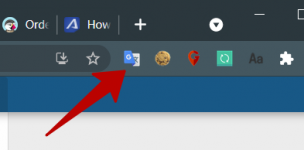
before translate page by google plugin

after translate page by google plugin

Just copy text from label block to input field of translate.
After copy all you want, close google page translator - google toolbar sticky up of page.
Push "Save"
It all
I am using simply JavaScript code in development console to copy text from label block to translate input.
All translation builds few seconds. Really few seconds.
this
Google Translate - Chrome Web Store
View translations easily as you browse the web. By the Google Translate team.
Click on translate plugin, choose "translate this page"
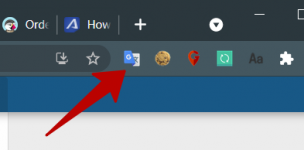
before translate page by google plugin

after translate page by google plugin

Just copy text from label block to input field of translate.
After copy all you want, close google page translator - google toolbar sticky up of page.
Push "Save"
It all
I am using simply JavaScript code in development console to copy text from label block to translate input.
All translation builds few seconds. Really few seconds.
