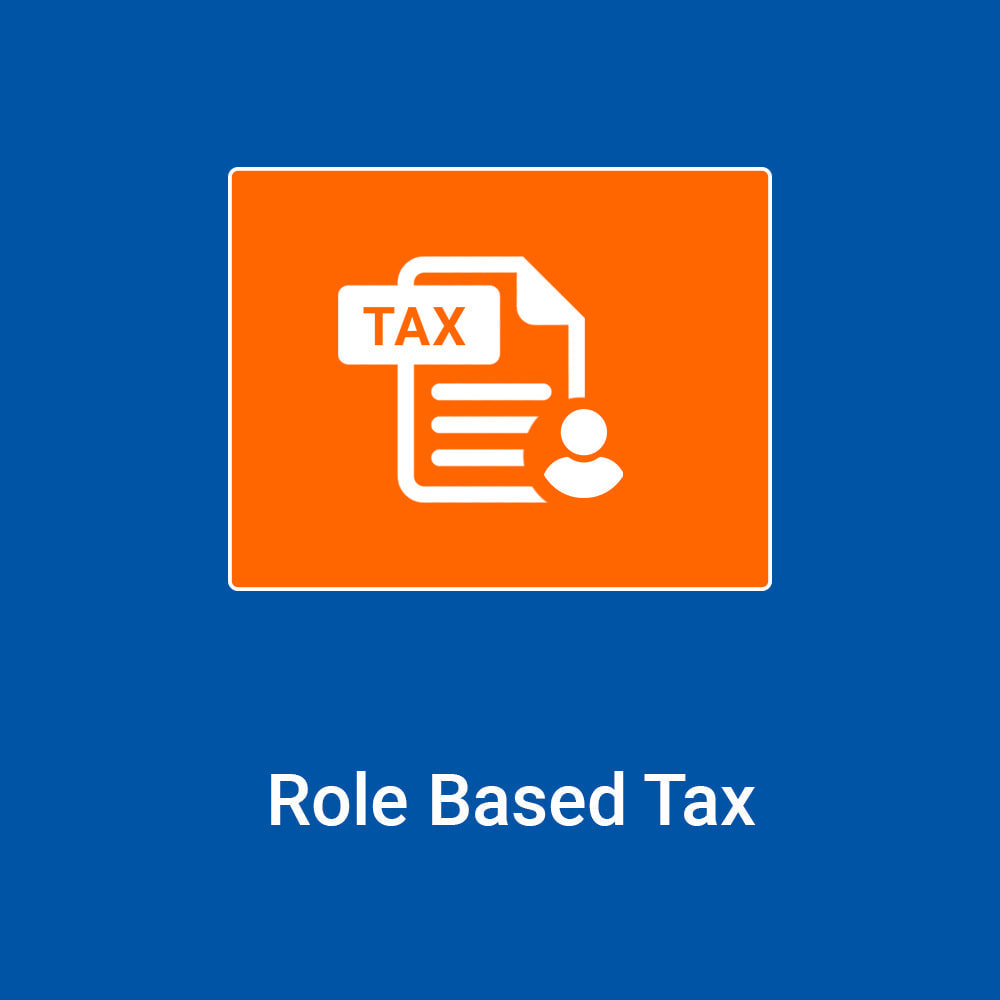
- MORE INFO: LINK
- DEMO BACK: LINK
- DEMO FRONT: LINK
Overview
PrestaShop Role Based Tax empowers administrators to efficiently manage tax rules and rates according to different user roles and regions. Apply distinct taxes to various customer groups to ensure a transparent shopping experience for everyone.Description
Creating Multiple Tax RulesWith this module, you can create as many tax rules as you want. Create multiple tax rules to easily decide how much tax each group of customers in different countries should pay.
Choosing How Taxes Are Calculated
Customize your tax calculation method based on your preferences and business requirements. You have two options to choose from:
- Calculate Tax Based on Invoice Address
- Calculate Tax Based on Delivery Address
This PrestaShop module gives you full control over how taxes are applied and displayed. Based on your preferences, define tax rule behavior as needed – whether it's applied only to a specific tax, combined with others, or sequentially after another tax. Personalize tax rule descriptions and positions to make your store's taxation system even more tailored.
Benefits
Facilitate B2B commerce
Features
- Assign different taxes to different user roles
- Generate unlimited tax rules with ease
- Quickly locate tax rates and rules using a search box
- Reset search filters
- Apply defined tax rule universally or selectively by country
- Choose tax rule behavior: this tax only, combined, one after another
- View and manage all tax rules in a log
- Select tax calculation method: based on customer delivery address or customer invoice address
- Enable/disable tax inclusion on purchases with one click
- Display tax as a separate line in the shopping cart
- Calculate tax based on delivery/invoice address
- Manage the activation status of rules within a log
- Option to apply ecotax; disabling resets all to 0
