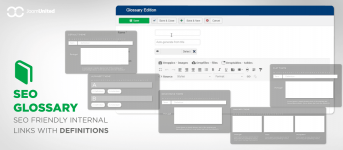
With SEO glossary you can create multilingual dictionary, glossary, glossary of abbreviations, and much more. Furthermore the extension comes with a Wikipedia API integration and definition quick copy.
SEO Glossary live video demo available here: https://www.joomunited.com/products/seo-glossary
** Main features for SEO Glossary**
- Display definition in jQuery tooltip, in dedicated page or in component view
- Create some inner links with semantic content automatically
- Glossary term is inserted in URL to enhance your website SEO (using joomla native URL optimization)
- 5 additional responsive themes available in the package + a masonry wall definition theme
- Dedicated search engine and Joomla search plugin
- Wikipedia integration, get term definition from Joomla admin and make a one click copy
- K2, Zoo (pages & blog), Redshop, Hikashop, Flexicontent and all extension calling content plugin compatible
- Ability to disable SEO Glossary in specific Joomla articles
- Disable glossary tooltips by: article categories, menus, Joomla components
- Ability to choose how many times your term will be linked to his definition per article
- Ability to use only tooltip for definitions, without any links to glossary
- Ability to globally disable tooltips
- Add synonyms in tooltips
- A definition can be linked with others definitions
- Menu option to show one or all glossaries
- Search module with filter
- Definition module with display as list, intro and both with auto text crop
- Definition module with display as definition slider
- Create unlimited glossaries
- Add custom alphabets for each glossary (ie categories of definition)
- Visually customization available for tooltips (not necessary to change css style)
- The tooltip can be manage with a pickup color (no css used)
- HTML output in tooltips
- Frontend edition
- Cut your definition in tooltips with a "Read more..."
- Follow/Nofollow SEO option
- Share on social networks buttons
- Disqus integration
- Xmap plugin, Jsitemap compatible, Kunena compatible
- Support video in tooltips
- All element in the glossary view can be shown/hide with parameters (search display, number of terms, glossary list, pagination...)
- Everything is managed from the component (easy to use)
- Use the native Joomla multilingual system
- Import/export/update tool
- Use the Joomla ACL to submit terms definitions from the frontend
- Advanced features to use the non latin characters
- SEO Joomla extensions compatible
- Tested and compatible with Yootheme, Joomlart and Rockettheme products
- Several language translation of the component are included
Enjoy !
