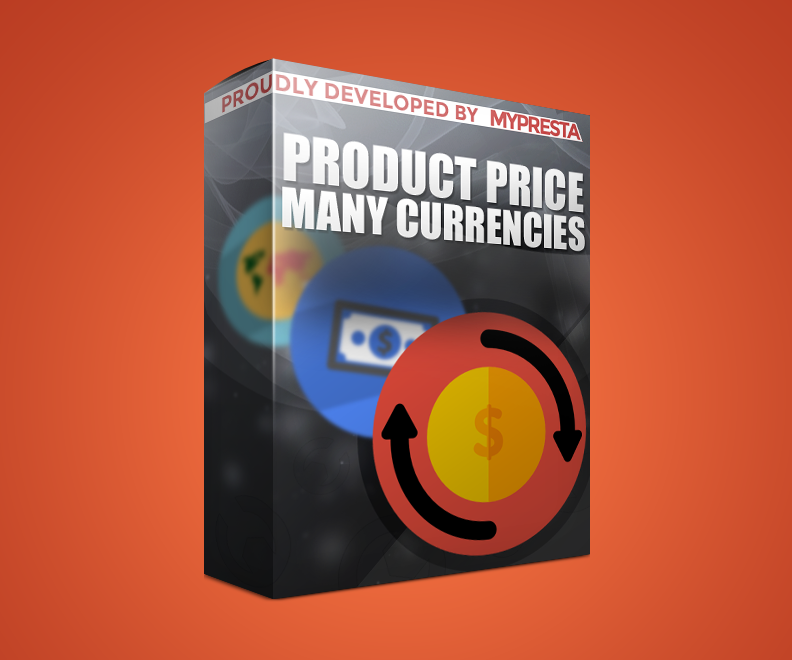Module allows to display product price in various currencies at the same time. Plugin displays these various prices on list of products (below price of product) like category pages, search results etc. And of course - also on product page. It is ready to display proper price even if you will switch combination or change quantity (quantity discounts)
Main features in the module to show prices in many currencies
As a shop owner you can define how the module works. After installation this addon creates a "configuration" page where you can specify the details of the addon. You can define there the type of prices that module will display (both on product page and on list of products):
Select currencies - module will show price in these currencies
On module configuration page you can specify what kind of currencies addon will display. Shop gets a list of currencies from your shop - based on this list you can select / unselect currencies. Addon will display price in selected currencies, one by one - as a list of prices.
Display prices in disabled currencies
Module has feature that will give you possibility to show prices in currencies that are disabled. For example you can use it to show this kind of price as a reference.
Display prices for selected products only
Module by default displays prices in many currencies for all products. But there is possibility to show these prices for slected products (exactly selected products) and/or for products associated with selected categories.
Position of price in various currencies
In addition to previously mentioned features - module configuration page contains a tool where you can decide where module will appear on product page and where it will appear on list of products (like category view etc.). Available positions are determined by hook named displayProductPriceBlock.
Availalbe positions by default
specification of displayProductPriceBlock allows to use several variants of this position:
- displayProductPriceBlock old_price
- displayProductPriceBlock before_price
- displayProductPriceBlock after_price
- displayProductPriceBlock price
- displayProductPriceBlock unit_price
- displayProductPriceBlock weight
Many theme developers uses own displayProductPriceBlock variants
Because of this we decided to add support of custom position inside displayProductPriceBlock. If your template uses a non-default position - module is ready to work with it. Configuration page of module allows to use custom positions.
Feature to identify available positions
If your non-default theme has some new dispalyProductPriceBlock variants - you can easily identify them. Just enable (on module configuration page) option to show available postions. Then once you will open your product page or other pages where the products appear - you will see availalbe positions to use. You will be able to configure the module to dispay price ranges there, where you want.
DEMO: https://mypresta.eu/modules/front-o...in-different-currencies-at-the-same-time.html
PRICE: 29,99€
VERSION: V.1.4.2 / (NEWEST VERSION -V 1.4.7)
PrestaShop Compatibility: V1.6 - V1.7
Works with ThirtyBees: Yes
eNJOy and buy if you like
Main features in the module to show prices in many currencies
As a shop owner you can define how the module works. After installation this addon creates a "configuration" page where you can specify the details of the addon. You can define there the type of prices that module will display (both on product page and on list of products):
- Show price tax included
- Show price tax excluded
- Show "tax included" price label
- Show "tax excluded" price label
Select currencies - module will show price in these currencies
On module configuration page you can specify what kind of currencies addon will display. Shop gets a list of currencies from your shop - based on this list you can select / unselect currencies. Addon will display price in selected currencies, one by one - as a list of prices.
Display prices in disabled currencies
Module has feature that will give you possibility to show prices in currencies that are disabled. For example you can use it to show this kind of price as a reference.
Display prices for selected products only
Module by default displays prices in many currencies for all products. But there is possibility to show these prices for slected products (exactly selected products) and/or for products associated with selected categories.
Position of price in various currencies
In addition to previously mentioned features - module configuration page contains a tool where you can decide where module will appear on product page and where it will appear on list of products (like category view etc.). Available positions are determined by hook named displayProductPriceBlock.
Availalbe positions by default
specification of displayProductPriceBlock allows to use several variants of this position:
- displayProductPriceBlock old_price
- displayProductPriceBlock before_price
- displayProductPriceBlock after_price
- displayProductPriceBlock price
- displayProductPriceBlock unit_price
- displayProductPriceBlock weight
Many theme developers uses own displayProductPriceBlock variants
Because of this we decided to add support of custom position inside displayProductPriceBlock. If your template uses a non-default position - module is ready to work with it. Configuration page of module allows to use custom positions.
Feature to identify available positions
If your non-default theme has some new dispalyProductPriceBlock variants - you can easily identify them. Just enable (on module configuration page) option to show available postions. Then once you will open your product page or other pages where the products appear - you will see availalbe positions to use. You will be able to configure the module to dispay price ranges there, where you want.
DEMO: https://mypresta.eu/modules/front-o...in-different-currencies-at-the-same-time.html
PRICE: 29,99€
VERSION: V.1.4.2 / (NEWEST VERSION -V 1.4.7)
PrestaShop Compatibility: V1.6 - V1.7
Works with ThirtyBees: Yes
eNJOy and buy if you like