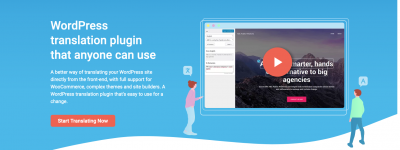
Your Website Fully Translated in Minutes
Rank for more keywords. Grow traffic. Reach more people.
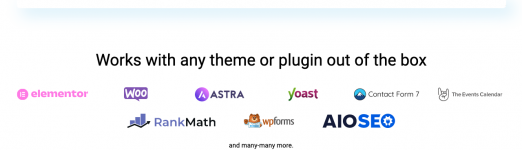
== Installation ==
1. Upload the translatepress folder to the '/wp-content/plugins/' directory
2. Activate the plugin through the 'Plugins' menu in WordPress
3. Go to Settings -> TranslatePress and choose a translation language.
4. Open the front-end translation editor from the admin bar to translate your site.
Version: 2.7.5
WC requires at least: 2.5.0
WC tested up to: 8.7
info: https://translatepress.com/== Changelog ==
= v2.7.5 =
* Improved page load speed by caching translation blocks query
* Improved page load speed by adding index by block type
* Fixed frequency of diagnostics usage requests when Marketing Opt-in is active
