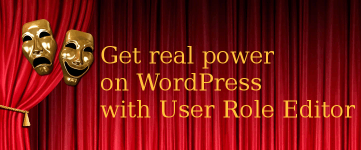
User Role Editor Pro – user role editor. Are you satisfied with the standard list of WordPress roles or distribution of user capabilities among them? Do you want to change something in the user permissions and permissions system?
The User Role Editor Pro WordPress plugin will help you. Edit any existing role, create a new one, fill the selected role with the features you need. Assign newly created roles or features directly to users.
Info: https://www.role-editor.com/
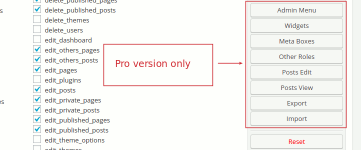
- Block selected admin menu items on a per-role basis
- Show front-end menu item to everyone, logged in users, logged in users with selected role(s), not just logged in visitors
- Block selected navigation menus from editing for the selected role
- Block widgets and sidebars selected in the “Appearance” menu on a per-role basis
- Block selected meta boxes (dashboard, posts, pages, custom post types) for roles
- Block access to other roles for the selected role
- Each plugin access for roles and users has the ability to “activate_plugins”
- Export and import user roles
- Multisite: Roles and user management for all sites at Network Administration from one point: edit, duplicate roles for all subsites, assign roles and capabilities to users, copy copy the current user along with his permissions to all sites of the network.
- Multi-Site: Restrict single-site admin access to selected user capabilities and Add/Remove role operations inside User Role Editor
- Multisite: Superadmin can set up individual list of themes available to activate for selected single site admins
- Edit content access restriction features:
- Force all custom post types to use its own custom capabilities instead of using one built on the basis of ‘posts’, e.g. ‘edit_videos’ instead of ‘edit_posts’.
- Enable “Create” ability for post/page/custom post type. For example, no user with the ‘create_post’ capability will only be allowed to edit existing posts.
- Limited user access to edit selected posts and pages using only post/page ID, or/and category/category ID, or/and author user ID
- Limited user access to Gravity Forms by form ID list
- Restrict content view access to select roles and with short_codes
- Manage which widgets are shown for what role
- The admin page permissions viewer shows at the bottom of each admin backend (wp-admin) page, a list of user capabilities checked by this page and the plugins hooked to it
- Free advertising
- Premium support guaranteed.
