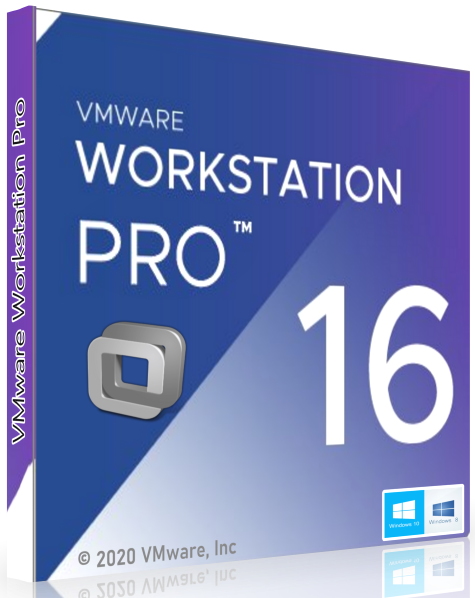
VMware Workstation Pro 16.2.2 Build 19200509 Lite RePack by qazwsxe | File size: 242.67 MB
VMware Workstation Pro is a program for creating multiple virtual computers on one system. VMware Workstation allows you to work on one operating system (for example, Windows XP) and at the same time work on Windows Vista, Windows 7, Windows 8, Windows 10, FreeBSD, Linux, NetWare, Solaris, etc. - without the need to allocate separate resources for operating systems and restart the computer when switching from one OS to another. The application allows, in fact, to get several from one computer at once, and, if necessary, these virtual computers can be completely isolated from each other, or, on the contrary, can be combined into a virtual local area network.
With VMware Workstation, you can install various operating systems and applications for them, go online and do everyday tasks.
Build Information
Assembly Features :
- Interface - English or Russian (translated from loginvovchyk as amended on 01/26/2022). VMware Workstation language interface, selected at the start of installation
- Does not require registration
- Includes only Tools-Windows (for other OS can be downloaded separately)
- Reduced cached VMware Workstation package in C:\Windows\Installer to 19.20 MB. For example, in the original, the cached package is 585 MB
- A patch has been applied that makes it possible to install Mac OS X (Tools-Mac OS X (darwin.iso and darwinPre15.iso) is present in the assembly). darwin.iso and darwinPre15.iso are copied to the folder: %ProgramFiles%\VMware\VMware Workstation
- Added key /FindDel , designed to solve the problem with removing VMware Workstation. When using the key, VMware Workstation is searched, and if VMware Workstation is found in the system, a prompt will be issued to remove VMware Workstation
- Removed folders:
VMware VIX\*
VMware Workstation\messages\*
Removed files :
VMware Workstation\EULA.jp.rtf
VMware Workstation\EULA.zh_CN.rtf
VMware Workstation\TPClntdeu.dll
VMware Workstation\TPClntjpn.dll
VMware Workstation\TPViewdeu.dll
VMware Workstation\TPViewjpn.dll
VMware Workstation\x64\vmware-vmx-debug.exe
VMware Workstation\x64\mksSandbox-debug.exe
Setup Keys :
/S - silent installation of VMware Workstation with English interface. The key is case sensitive, so only use /S , not /s
If the key was specified incorrectly or not specified at all, then a normal installation will occur with all dialogs and installation indications.
/S /Rus - silent installation of VMware Workstation with Russian interface.
/DisableTray - disable the display of the tray icon.
Platform: Windows 10/8 / 8.1 (64-bit only)
Interface language: Russian / English
VMware Workstation 16.2.2 Pro Release Notes
Code:
https://docs.vmware.com/en/VMware-Workstation-Pro/16.2.2/rn/VMware-Workstation-1622-Pro-Release-Notes.html
Buy Premium Account From My Download Links And Get Resumable Support & SUPER Fastest Download Speed
Code:
https://rapidgator.net/file/ecc4398ec46d47b10a967c209bbbe81e/VMware_Workstation_Pro_16.2.2.19200509_Lite.rar.html
https://uploadgig.com/file/download/ed0c3ea1b04Ad017/VMware_Workstation_Pro_16.2.2.19200509_Lite.rar