You are using an out of date browser. It may not display this or other websites correctly.
You should upgrade or use an alternative browser.
You should upgrade or use an alternative browser.
v1.6-v1.7 Wishlist PRO Module [v2.8.1 - P.S 1.6] - [v2.701.1 - P.S 1.7.3]
- Thread starter _aNoNiMo_
- Start date
thnkas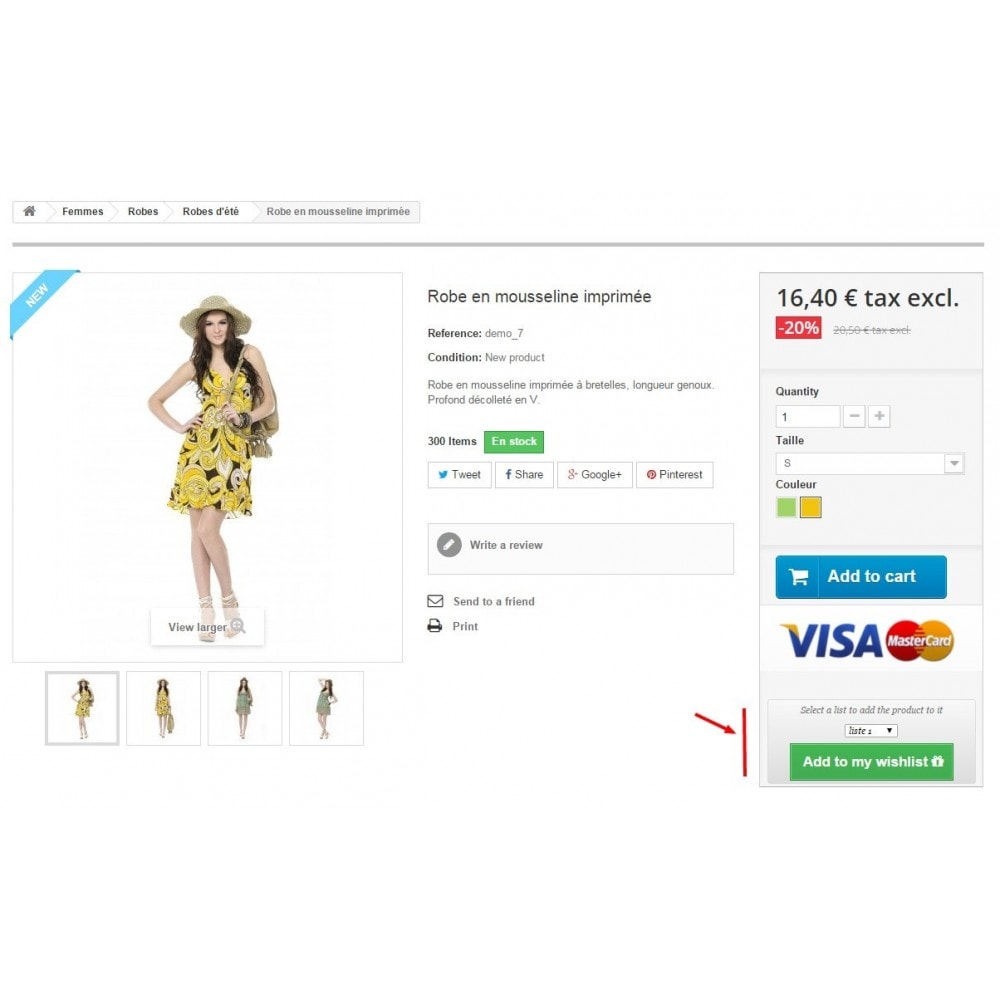
- DEMO LINK: https://prestashop.alize-web.fr/demo-wishlistpro/es/
-- As a merchant --
Easy installation
Simplify your life
- installation is quick and easy, without changing the core and your templates of PrestaShop
- an installation wizard will guide you, and even offers to import data from the old module PrestaShop gift list!
Get everything you need to manage your boutique and gift lists:
Satisfy your customer who created a list
- list of orders with lists of gifts for a selected or predetermined period (order #, date, carrier, donator, wishlist # and name, recipient's name). Sort and filter data
- analysis of each gift list with total purchases, detail of orders and products purchased and the remaining quantity
- export data in PDF,excel or csv format
- one-click email sending to your customer including PDF summary
- context sensitive help icons
- direct access to the back office of the order or a product by clicking on specific icons displayed on the page
- send him/her the PDF summary by email in two clicks to provide an update on the purchases of his/her list (date, donator, picture and product's description, quantity, total amount, congratulations message)
- preview the content of the email before sending it,
- receive a copy of this email if you wish
- propose a user-friendly and complete interface.
--- As the creator of a gift list ---
Receive an email after each purchase on your list to let you know in real time
Find out the purchases on your list in real time
- who gave you what
- messages from your friends
- the quantities offered, and the remaining quantities
Use every functionality with ease
- look at the list of bought Gifts : product, quantity, donator, date, remaining quantity and total amount of the list
- generate a PDF and view the summary wishlist details : offered products, date and donators, offered quantity, messages of donators
Communicate quickly address list
- online manual which guides you in creating your gift list, as well as mouse-over context-sensitive help icons.
Or propose the name search
- send an email invitation to your friends, customize it and view it before sending.
- get the web link of your list and send it by e-mail
Manage the list
- publish your list when you are ready : it will be available for buying products and displayed in search list results.
- prioritize your products, up to 5 levels to sort products
- add or remove a product at any time, and set up the wished quantity by product
--- As a donor (to offer a gift) ---
Find a list easily
Search for a list by name, without having to find the mail featuring the link
Congratulate
Leave a message (of congratulations for example) to the recipient of the gift when buying
Enjoy PrestaShop
Take advantage of the functionalities of PrestaShop about the payment and data security
- VERSIÓN v2.8.1 is for prestashop 1.6
- VERSIÓN v2.701.1 is for Prestashop 1.7 (only 1.7.3) - Not checked in latest version 1.7.6
Thanks alot for sharing.
Big thanks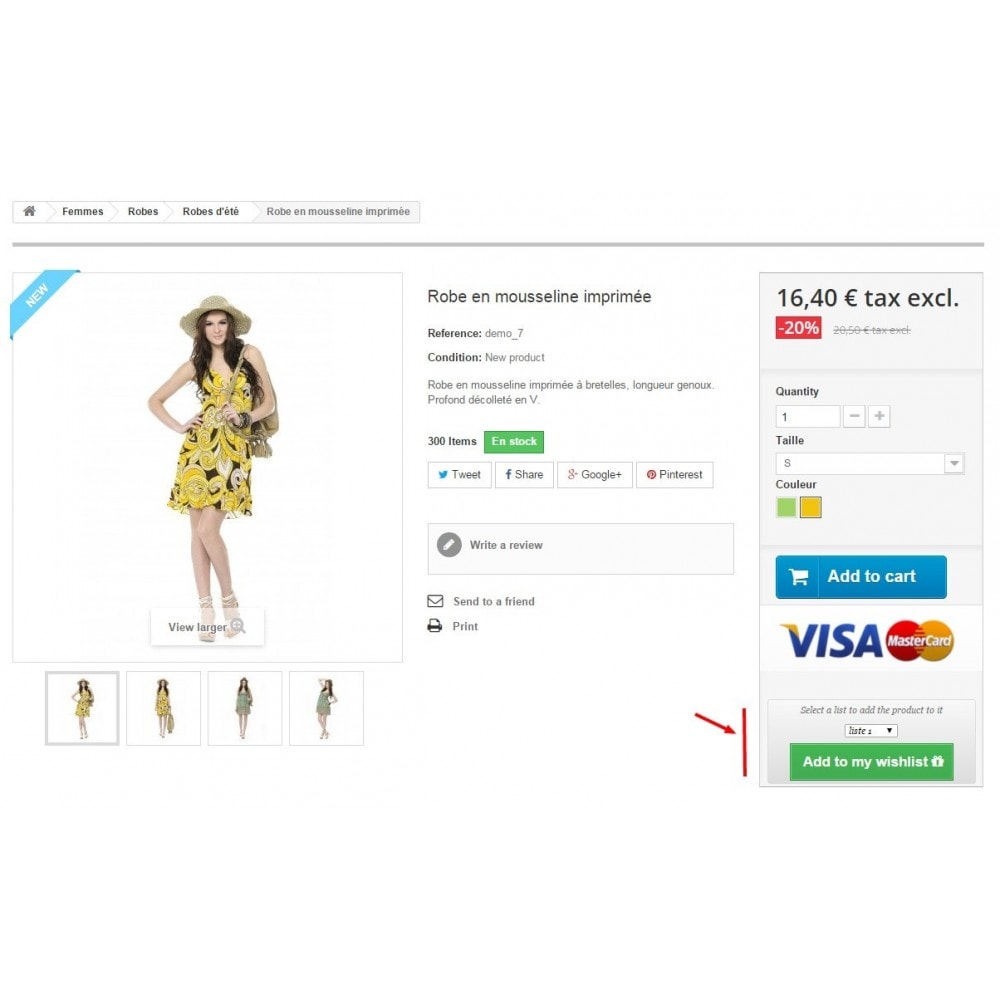
- DEMO LINK: https://prestashop.alize-web.fr/demo-wishlistpro/es/
-- As a merchant --
Easy installation
Simplify your life
- installation is quick and easy, without changing the core and your templates of PrestaShop
- an installation wizard will guide you, and even offers to import data from the old module PrestaShop gift list!
Get everything you need to manage your boutique and gift lists:
Satisfy your customer who created a list
- list of orders with lists of gifts for a selected or predetermined period (order #, date, carrier, donator, wishlist # and name, recipient's name). Sort and filter data
- analysis of each gift list with total purchases, detail of orders and products purchased and the remaining quantity
- export data in PDF,excel or csv format
- one-click email sending to your customer including PDF summary
- context sensitive help icons
- direct access to the back office of the order or a product by clicking on specific icons displayed on the page
- send him/her the PDF summary by email in two clicks to provide an update on the purchases of his/her list (date, donator, picture and product's description, quantity, total amount, congratulations message)
- preview the content of the email before sending it,
- receive a copy of this email if you wish
- propose a user-friendly and complete interface.
--- As the creator of a gift list ---
Receive an email after each purchase on your list to let you know in real time
Find out the purchases on your list in real time
- who gave you what
- messages from your friends
- the quantities offered, and the remaining quantities
Use every functionality with ease
- look at the list of bought Gifts : product, quantity, donator, date, remaining quantity and total amount of the list
- generate a PDF and view the summary wishlist details : offered products, date and donators, offered quantity, messages of donators
Communicate quickly address list
- online manual which guides you in creating your gift list, as well as mouse-over context-sensitive help icons.
Or propose the name search
- send an email invitation to your friends, customize it and view it before sending.
- get the web link of your list and send it by e-mail
Manage the list
- publish your list when you are ready : it will be available for buying products and displayed in search list results.
- prioritize your products, up to 5 levels to sort products
- add or remove a product at any time, and set up the wished quantity by product
--- As a donor (to offer a gift) ---
Find a list easily
Search for a list by name, without having to find the mail featuring the link
Congratulate
Leave a message (of congratulations for example) to the recipient of the gift when buying
Enjoy PrestaShop
Take advantage of the functionalities of PrestaShop about the payment and data security
- VERSIÓN v2.8.1 is for prestashop 1.6
- VERSIÓN v2.701.1 is for Prestashop 1.7 (only 1.7.3) - Not checked in latest version 1.7.6
thanks for module , search everywere
Only for 1.7.3. Could you shared 1.7.6 version please?
