Features
I- WAREHOUSES MANAGEMENT :
II- PRODUCTS / WAREHOUSES MANAGEMENT :
III- ASSOCIATE WAREHOUSES TO PRODUCTS OF CUSTOMERS ORDERS :
IV- FRONTOFFICE FEATURES :
V- OTHER FEATURES :
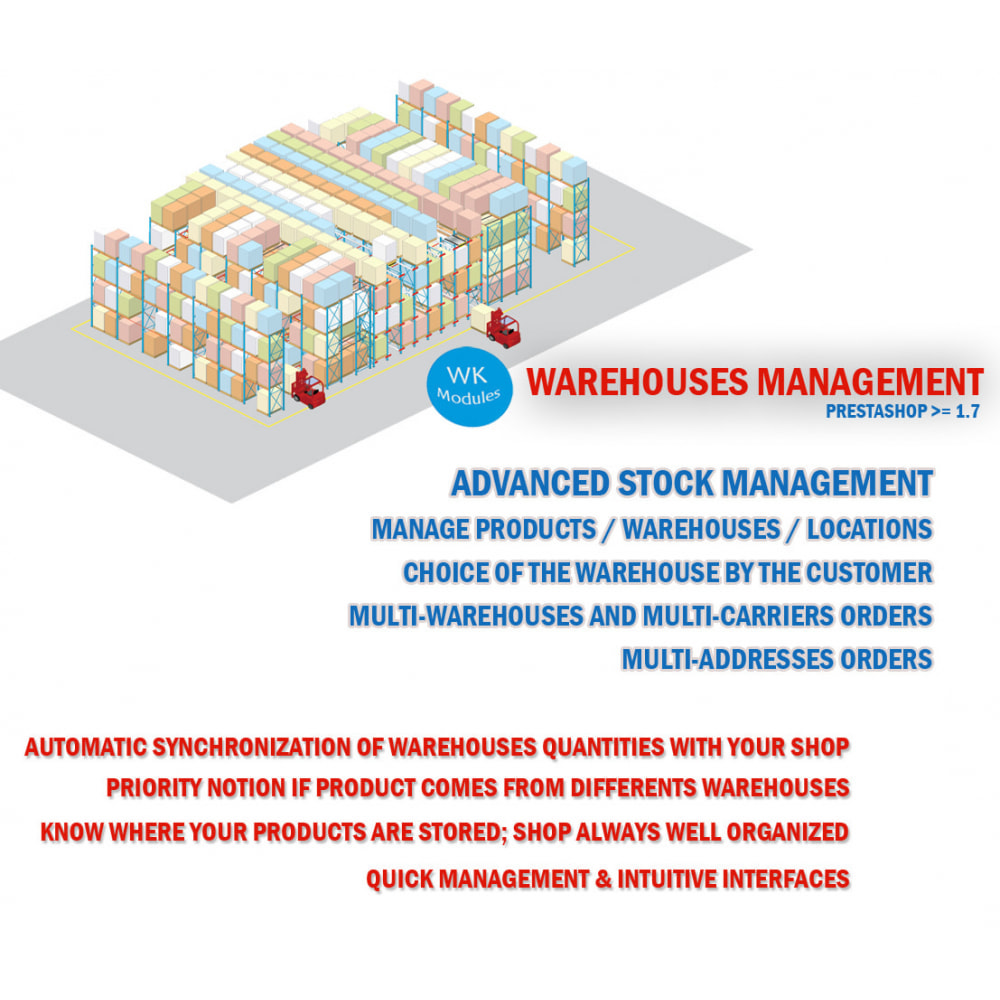
 addons.prestashop.com
addons.prestashop.com
I- WAREHOUSES MANAGEMENT :
- Create / edit / remove warehouses.
- Choose which carriers can ship orders from particular warehouses.
- You can see detailed informations for each warehouse, such as the related products, number of products, the quantities stored, etc.
II- PRODUCTS / WAREHOUSES MANAGEMENT :
- Associate / Dissociate quickly products to / from warehouses.
- Specify for each product/combination as it relates to warehouse location.
- Manage stock for each product / combination / warehouse.
- Switch / Unswitch in bulk products to / from advanced stock management system.
- You can easily look for products / combinations whose sum of quantities in warehouses does not match the global Prestashop quantity. Thus, it will be easy to fix (in bulk) the quantities gaps.
- Export products (stocks) grouped by warehouses (Excel format).
- Export warehouses (stocks) grouped by products (Excel format).
III- ASSOCIATE WAREHOUSES TO PRODUCTS OF CUSTOMERS ORDERS :
- This section makes it easy to change / associate a nearest warehouse for each product in a customer's order to optimize the products shipping and thus save considerable time customers' deliveries.
IV- FRONTOFFICE FEATURES :
- Display on product and cart pages : warehouse, location, available quantity for sale, delivery time and country of each warehouse.
- Allow your customers to choose the warehouse he wishes from product page (as a combination).
- Allow customers to ship orders to multiple addresses.
- Allow multi-warehouses: Allow adding products of different warehouses during checkout process.
- Allow multi-carriers: Allow adding products of different carriers during checkout process.
- Checkup the carrier availability on product, cart and checkout pages (if only one delivery address is authorized for all order).
V- OTHER FEATURES :
- Automatically set a default warehouse when new product is created.
- Set advanced stock management system by default when new product is created.
- Each quantity change triggers an automatic quantities synchronization between your shop and your warehouses.
- If product is stored in different warehouses and if stock movements are coming from any quantities changes, the synchronization will be based on stock priority or/and warehouses priority.
- Option to insert the location in warehouse of each product of customer order as additional information in Delivery Slip PDF document.
- Import warehouses quantities from supplier file and update in bulk your shop (see Recommendations section below).
- And many other features.
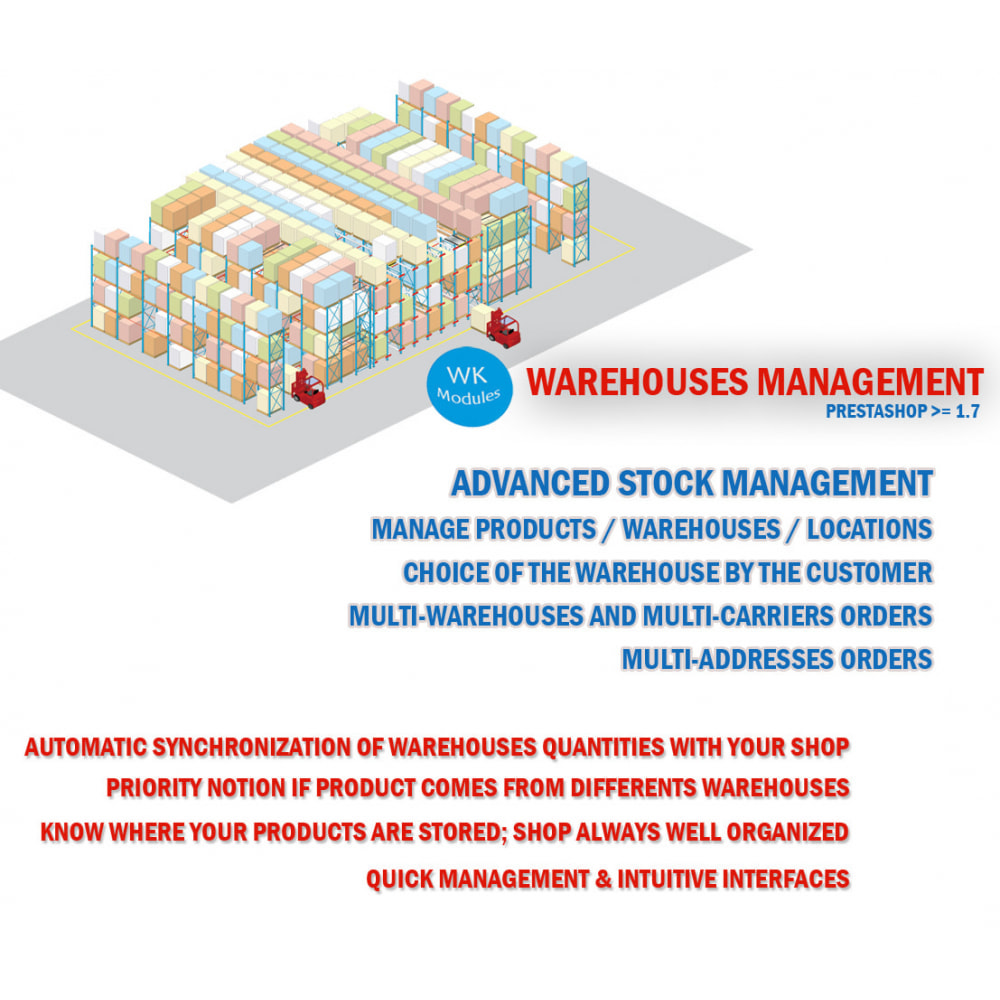
Wk Warehouses Management
Manage warehouses, their locations and quantities in stock for your products.
