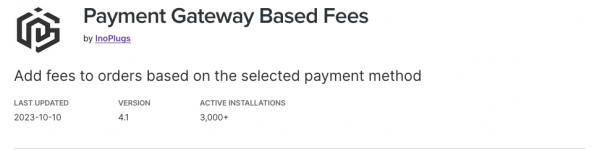
Add fees to orders based on payment method
The Payment Gateway Based Fees extension enables you to add a fee to an order, depending on the chosen payment gateway.The fee can be automatically assessed on the price of certain products in the cart or the cart total, in addition to being changed on an order by the shop administrator at any time. A fee may also be applied manually, i.e., if the customer wants to switch payment methods after checkout is completed.
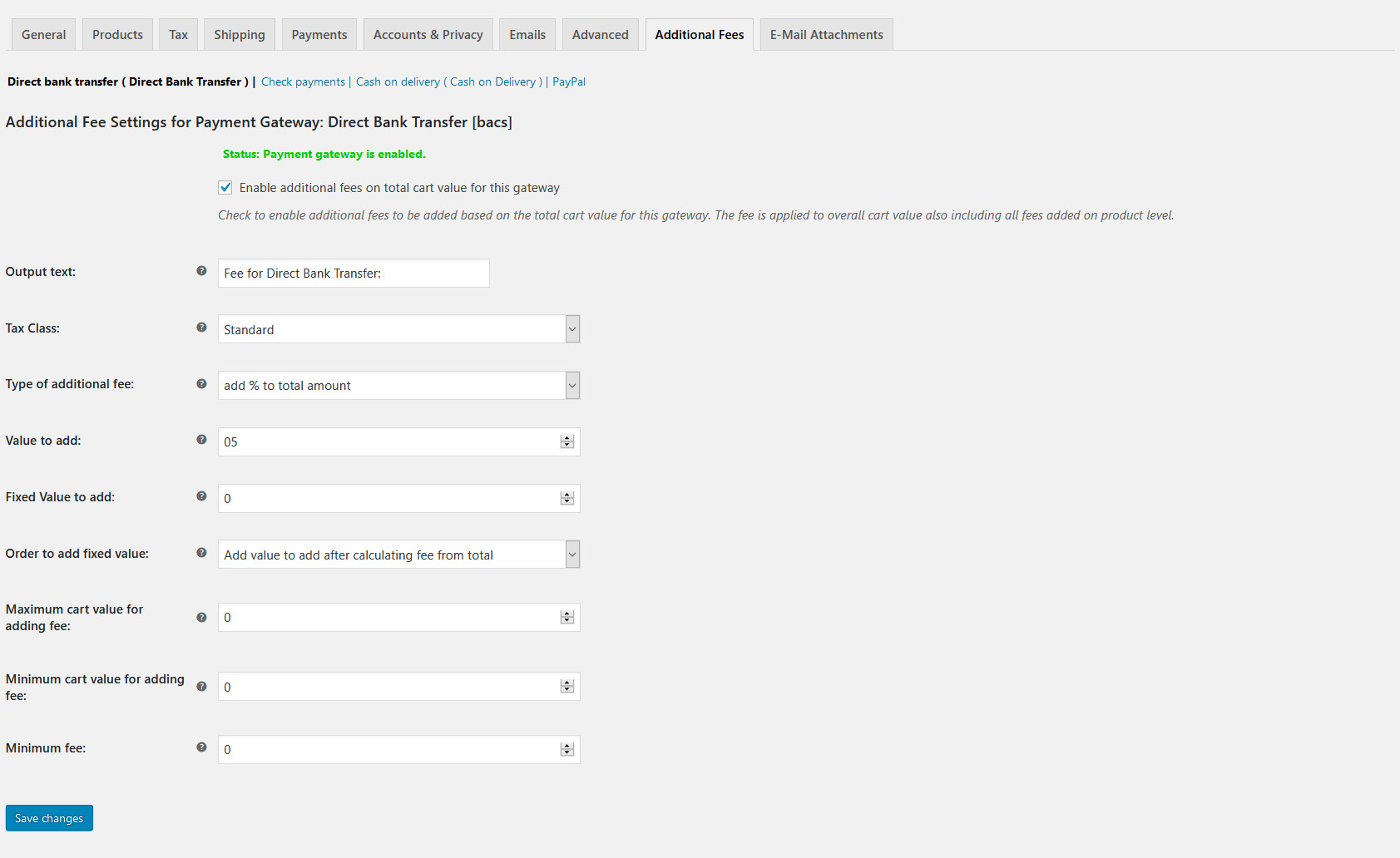
Screenshot of the Payment Gateway Based Fees admin/settings page
General options overview:
- Enable/Disable additional fees for entire website without removing data
- Enable additional fees for a single gateway or a single product
- Automatic calculation of fees for each gateway or each product
- Change the automatically calculated fee on the order page
- Option to manually add a fee to an order, after the user completes checkout
- Option to manually add a fee to orders you create on the admin page
- Define a maximum limit to which a fee is added at the cart level
- Define a maximum limit to which a fee is added for a product
- Tax calculation for additional fees is also supported
- Three calculation methods:
- “Fixed amount”: Adds a fixed amount
- “add % to total amount”: Adds a percentage depending on the total amount of the product price or order total
- “include % in total amount”: The fee is calculated as a commission rate (you will be payed the total amount of the order)
- WPML compatible – fee caption/title can be translated (requires WPML 4.2.8 or later)
* Version: 4.1
* WC requires at least: 3.0
* WC tested up to: 7.7.0
* WP tested up to: 6.2.2
*** WooCommerce Payment Gateway Based Fees (prior Additional Fees) Changelog ***
2023.10.10 - version 4.1
* feature: option "Maximum fee": limit fee to a maximum value
* feature: option "Exclude Fees For E-Mails": skip total cart fees for a gateway for given E-Mails
* added: filter "wc_add_fees_gateway_fee_maximum": change maximum fee value during calculation
* added: filter "wc_add_fees_hide_product_panel_options": remove our tab from product metabox settings
https://github.com/InoplugsOrganiza...ct/wc_add_fees_hide_product_panel_options.php
* added: filter "wc_add_fees_wc_fees_calculated_done_check": skip a second fee calculation (e.g. by WC automatic tax calculation)
https://github.com/InoplugsOrganiza...wc_add_fees_wc_fees_calculated_done_check.php
