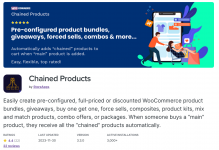
== Description ==
*WARNING: This plugin can sky rocket your sales.*
Everyone loves combo packs (and they sell really well!!) Unfortunately there was no way to create bundled / combo pack products in WooCommerce. This plugin makes it super easy to create and configure them.
Simply create a new product for the "combo", and "chain" as many products (or variations) as you want with it. Give the combo product a price and that's the price people pay for the whole deal. Chained products are automatically added to the order when payment is completed. (and if they refund / cancel the order, they will be automatically removed as well!!)
And this even works for digital goods. Customers will be granted download access for chained products automatically. It even works when you manually add a combo product to an order!
What more, the combo product is a product, so you can apply all the shipping rules / discount coupons or anything else you want to throw in the deal.
Arguably, *this plugin can dramatically increase your sales immediately*. Just create a super cool bundle offer, promote it to your customers and start counting money!
*Possible Uses:*
- Create a bundle of multiple physical or digital products and sell it at a special price
- Include multiple downloadable files in a single product by chaining single file downloads into a combo product
- Bundle your upsells in a single product for customers' convenience
- Offer product add ons in a single bundle - e.g. a combo product of "Product X" & "One year maintenance"
- And much more...
== Installation ==
1. Ensure you have latest version of [WooCommerce](https://www.storeapps.org/woocommerce/) plugin installed
2. Unzip and upload the folder 'woocommerce-chained-products' to your `/wp-content/plugins/` directory
3. Activate 'WooCommerce Chained Products' through the 'Plugins' menu in WordPress
== Usage ==
1. Add a new product (or edit an existing one).
2. Look for "Chained Products" under "Linked Products" tab
3. Start typing name of a product you want to include in this bundle
4. Select the exact product from the suggestions displayed
5. Add as many products as you want like this
6. Set up price and other details for the main product as you like
7. Click 'Update' or 'Publish' to save the changes
Requires at least: 4.9.0
Tested up to: 6.4.1
Stable tag: 3.3.0
*** WooCommerce Chained Products Changelog ***
2023-11-30 - version 3.3.0
* New: WooCommerce 8.2.2 compatible
* New: WordPress 6.4.1 compatible
* Update: POT file
info: https://woocommerce.com/products/chained-products/

