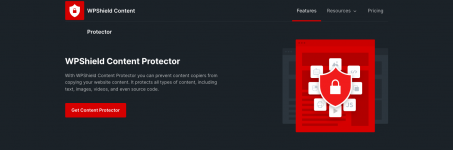
== Description ==
WP Shield Content Protector includes 14 content protector modules that provide unparalleled protection for your website\'s texts, images, videos, music, and source code.
With its advanced and unique features, you can ensure that others can not copy your content.
== Installation ==
1. Install WP Shield Content Protector Lite either via the WordPress.org plugin repository or by uploading the files to your server.
2. Activate WP Shield Content Protector.
3. Navigate to the WP Shield tab at the middle of your admin menu and click the "Settings" button.
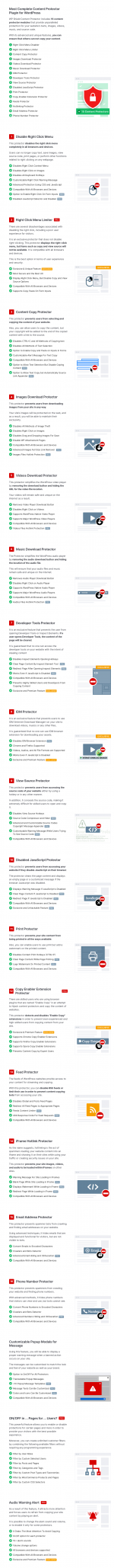
* Version: 1.4.0
* Tested up to: 6.2.2
* Requires PHP: 7.2
* Requires at least: 5.2
Documentation:
Content Protector Documentation
<p>Documentation and Step by Step Tutorials for WPShield Content Protector</p>
info: https://getwpshield.com/plugins/content-protector/
