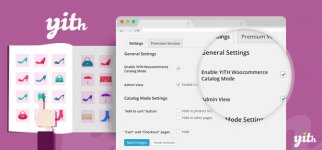
Description
With YITH Woocommerce Catalog Mode, use your shop as a catalog by hiding price or the Add to cart button on product pages.The YITH Woocommerce Catalog Mode allows you to turn your online shop into a catalog, by hiding product prices and replacing it with customizable buttons, text labels, and check forms, from any access to cart buttons and checkout pages.
YITH Woocommerce Catalog Mode Features: –
- Enable showing catalog mode settings for administrators also
- Hide “Add to Cart” button from product page
- Hide “Add to Cart” button from other pages of the site (shop, category, tag pages)
- Hide “Cart” and “Checkout” pages and any reference to them with one click
- All features of the free version
- Hide product price
- Hide price to all users or to guest users only
- Apply the catalog mode settings only to users from specific countries
- Hide the “Reviews” tab from product pages for guest users
- Create your own Custom buttons or labels and show the right one for your products on the Shop page and on the product page
- Show a custom button/label to replace the “Add to cart” button
- Show a custom button/label to replace the product price
- Do not apply catalog mode rules to products added in the “Exclusion list”. Exclusions are managed from “Exclusions” tab
- Set custom rules for products in “Exclusion list” at product, category or tag level
- Set custom buttons/labels for products in “Exclusion list” at product, category or tag level
- Add an inquiry form on the product page using one of the following supported plugins:
- Contact Form 7
- Gravity Form
- Ninja Forms
- Formidable Forms
- Choose the inquiry form position on the product page
- after price
- after short description
- after “Add to cart” button
- into dedicated tab
- hidden in a toggle button
- Include the product direct link in the request email.
- Compatible with WPML: you can set a different contact form for each configured language your website supports.
View DemoVersion 2.0.16 (Latest Version)
Update 11 March, 2021
